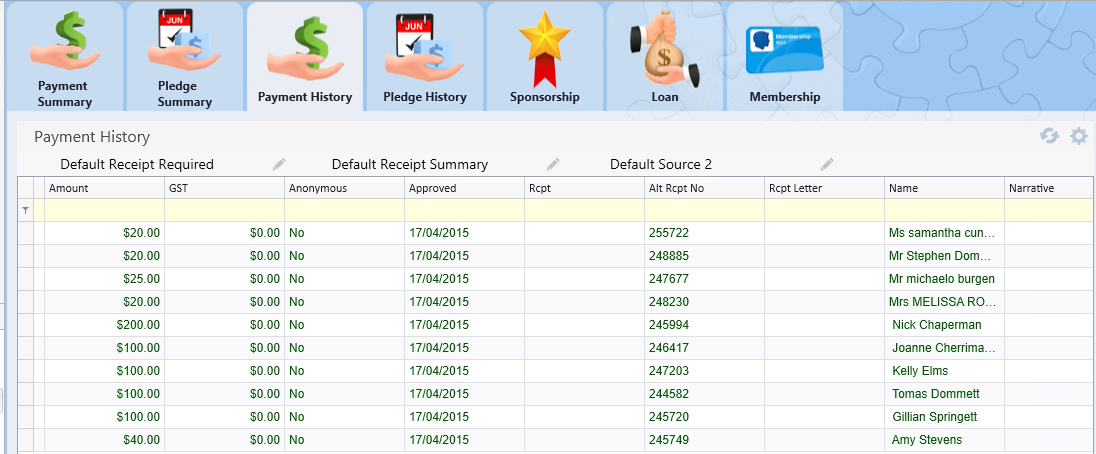thankQ Help
All payments are now displayed in green under the Payment Details tab to confirm success
1.Double click on a contact to view the payment details
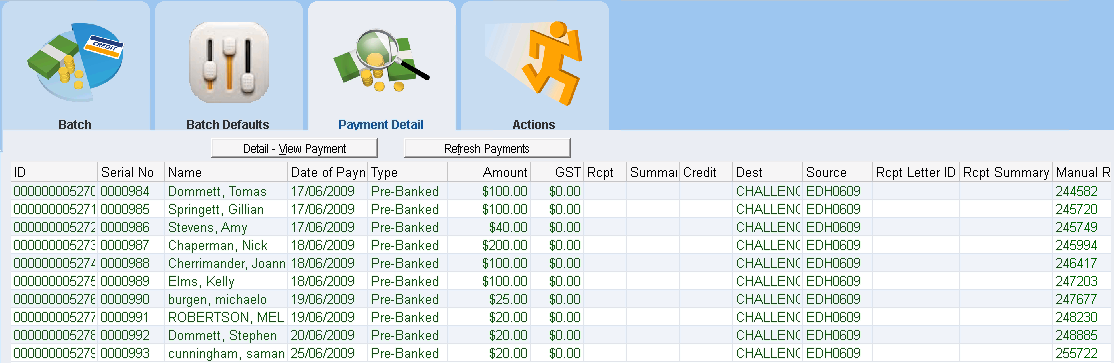
A soft credit is automatically created with the fundraiser who created the webpage on the Everyday Hero website
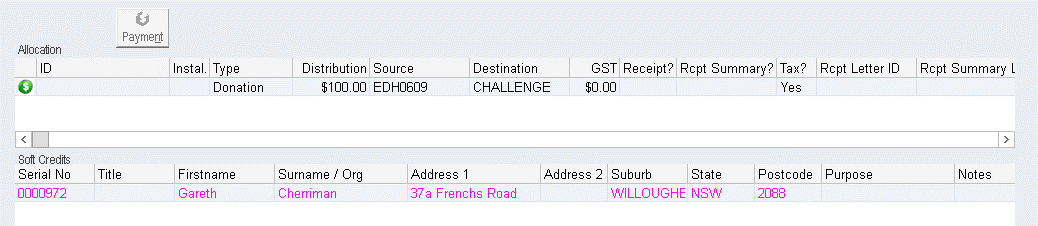
On the fundraiser’s Contact Details form under payments will be all soft credits from the donors who donated from the Everyday Hero webpage. There will also be a Profile with the Fundraiser ID.
2.Double click on the fundraiser in soft credits
3.Click on the Payments History tab under Financial on the Contact Detail form