thankQ Help
You may need to record additional information regarding the contact’s event booking. For example, at a dinner, a contact may have specific dietary requirements.
Additional Information can be setup under Lookup Values so they can be selected or information can be entered directly into the fields if the information is not in the pick list.
If there are several Contacts to a booking make sure you are entering the details on the correct contact.
1.Search and locate the contact for which you wish to record additional information using Quick Search or Table View.
2.Right click in the window under the Additional Info tab and select Add Information from the drop down menu.
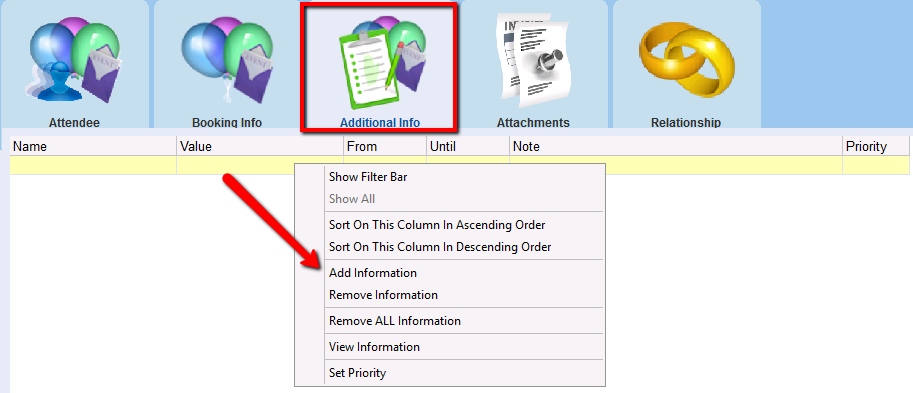
3.Enter the type of additional information or click the Pick List button in the Name field. For example, you may want to record a special dietary requirement.
4.Enter the details of the additional information or click the Pick List button to select the value from a list into the Value field. For example, the contact may be vegetarian.

|
Your administrator has access to add further values to the Name and Value pick lists. |
5.If the information is only valid for a certain period of time, set a date range by entering a date into the Date From and Date To text boxes. Use the Pick List button to select the date from a calendar.
6.Add any additional notes into the Notes text box.
7.Click OK to create the entry.
8.Close the Event Additional Information Details form by clicking the cross (x) in the top right hand corner.
The new entry will appear on the Additional Info tab.
This information will be printed on the Attendees Report accessed via the Event Details form.
