thankQ Help
If neither Fast Book and/or Process Payment were ticked on the Attendee type the following message will then appear after selecting the number of tickets
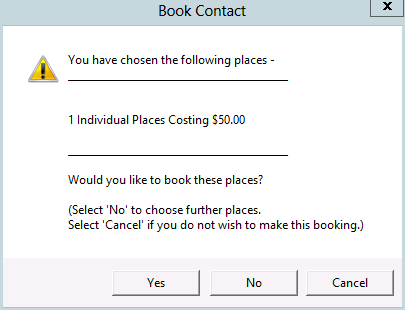
1.Click Yes to confirm the booking
2.Click No when asked to process the payment

The status of the contact will be changed to Attending and the booking information will now appear on the Booking Info tab.
