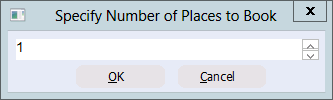thankQ Help
1.Use Quick Search or Table View to locate the contact who wants to book a ticket.
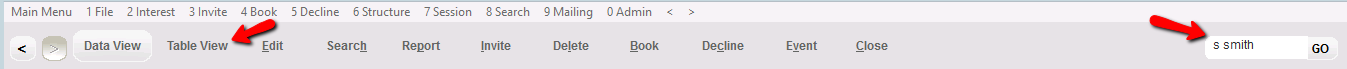
2.Click the Book this Contact button
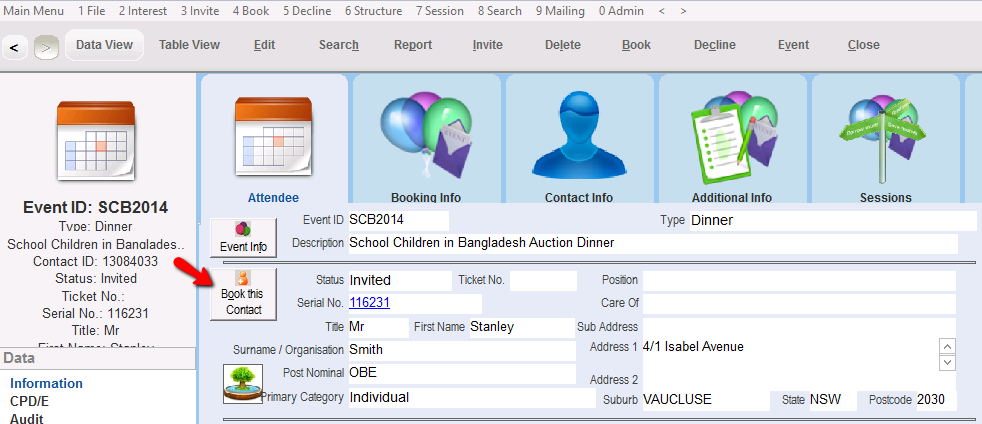
3.Select the attendee type (or ticket type) for the ticket purchase and click OK
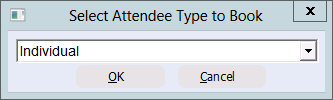
4.Enter the number of places you need to book. In this case we will be booking a single ticket. Click OK