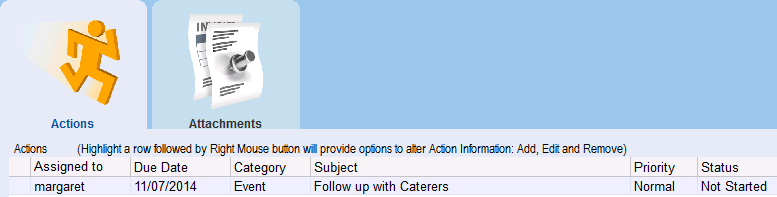thankQ Help
ThankQ provides a facility whereby Event related Actions can be set up. These could be reminders to follow up on Venues, Catering etc.
1.On the Actions tab under Communication, right click in the window and select New Action
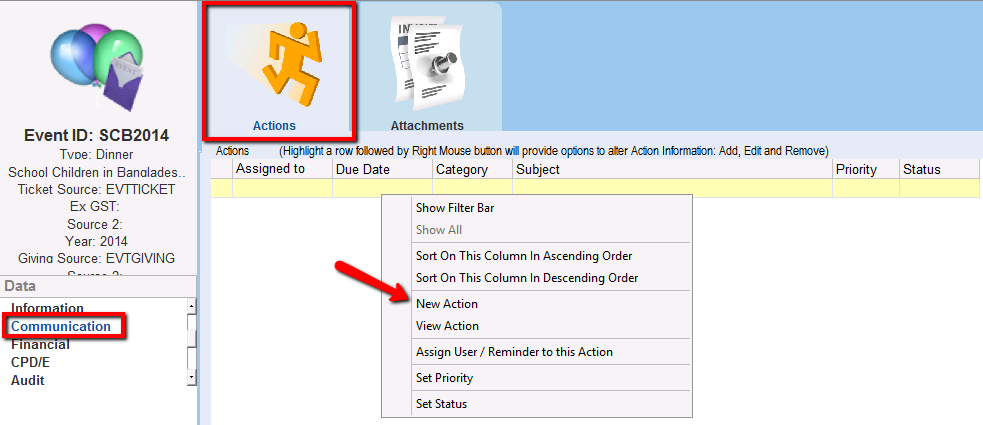
2.Enter details of the Action
3.Assign the Action to other users as appropriate.
4.Click OK and Close or Exit the Action form
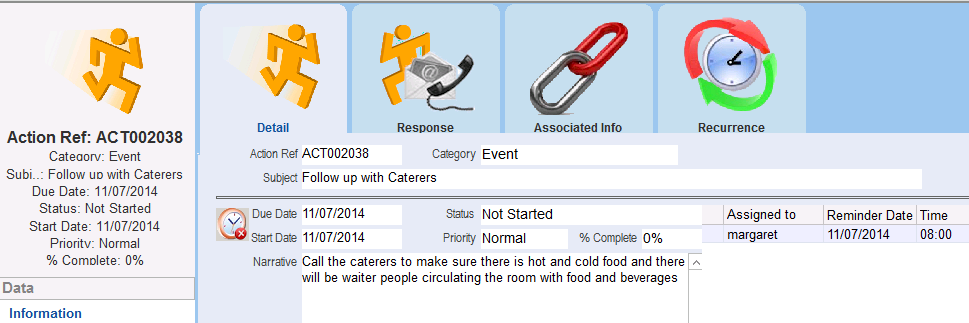
The new entry will appear on the Actions tab on the Event Contact Details form.