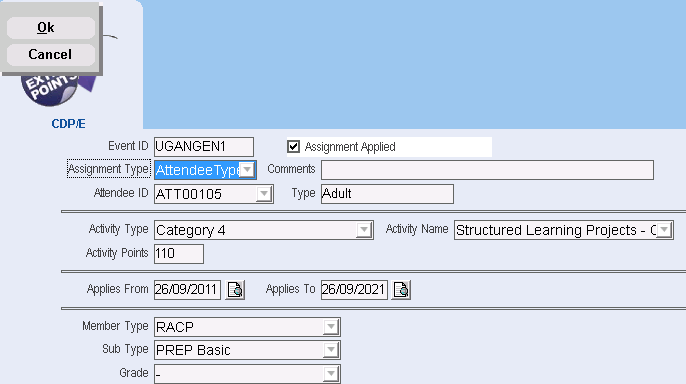thankQ Help
Continued Professional Development/Education points can be setup and applied.
The Activity Types for CPD/E can be setup under Lookup Values. See your Administrator if these are required.
On the Event Details form the Assignment Specifications can be setup which will link back to the Membership Type.
The number of points required can be entered on the Membership Pricing for the Membership Type.
Membership Pricing – Enter the number of points required on the membership type
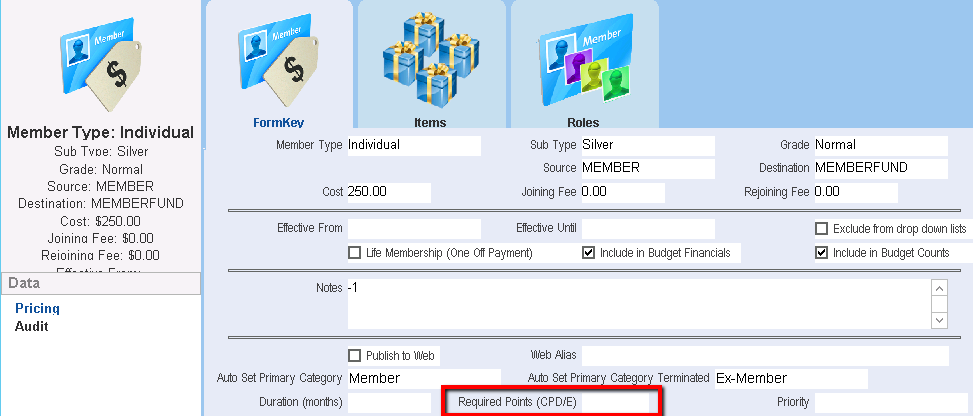
Event Details:
1.Click on the CPD/E tab under CPD/E menu
2.Right click in the window and select Add CPD/E Assignment Spec’n
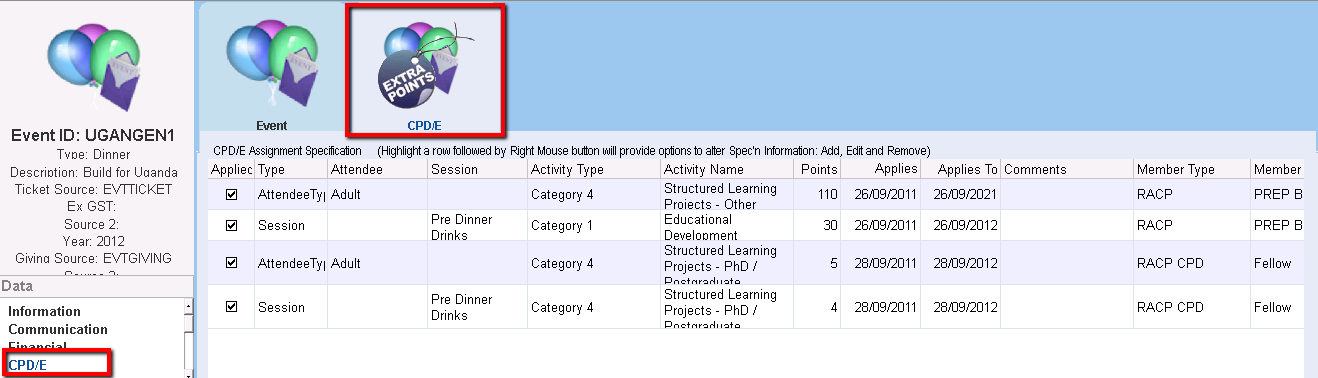
3.Enter details into form, Click OK