thankQ Help
Resources represent the costs of organising your event.
For example at a dinner you may have to pay for the venue hire and the catering.
Each of these costs represents a resource.
1.Click the Resources tab under Financial
2.Right click in the window and select Add Resources
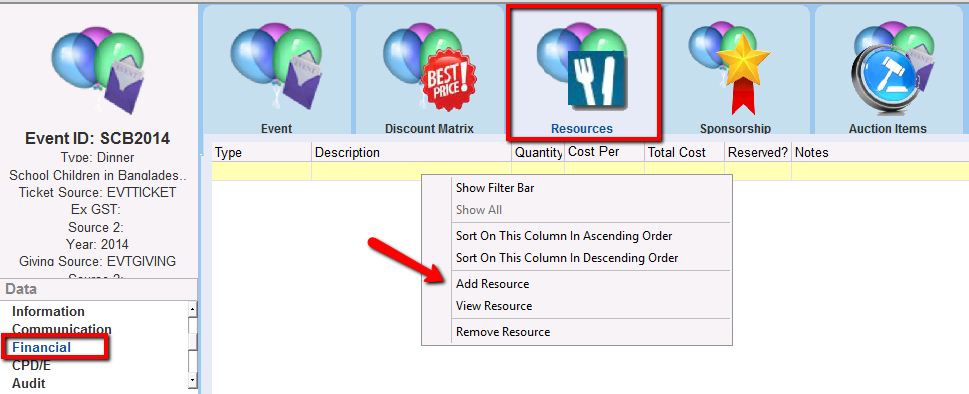
A Resource ID will be automatically assigned.
3.Enter the details for the resource:
Type |
the type of resource e.g. general, equipment, catering |
Description |
a description of the resource e.g. meal, marquee hire |
Cost per Item |
the price of an individual item e.g. the meal is $60 per person |
Quantity |
the quantity of items required e.g. 90 meals |
Total Cost |
this field will be automatically calculated. It is the quantity multiplied by the cost of each item |
Reserved? |
resource has been booked |
Notes |
additional information about the resource |
4.Click OK to create the entry
5.Close the Event Resource Details form by clicking Close or the cross (x) in the top right hand corner.

|
Your administrator has access to add further structures to the resource Type drop down menus. |
The new entry will appear on the Resources tab.

