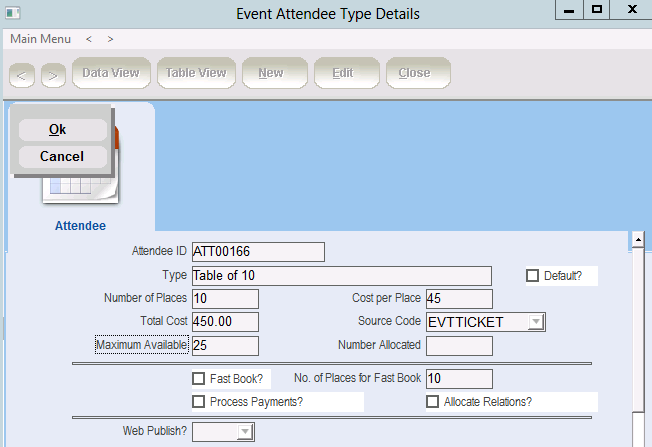thankQ Help
Your organisation may offer a discount for multiple bookings, eg. A table of 10 may cost $800 whereas booking 10 people separately would cost $1000. A Multiple Attendee Type is set up to cater for this situation.
1.Right-click in the Attendee Types window and select Add Multiple Attendee Type
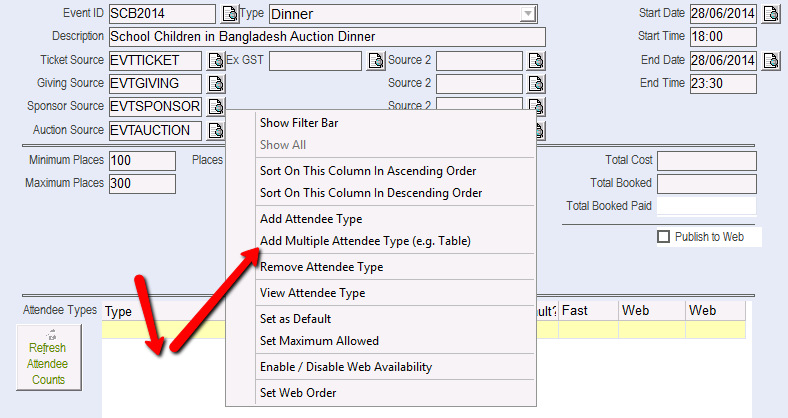
2.Enter an Attendee Type, eg. Table of 10.
3.Enter the Number of Places that will be booked when this attendee type is selected.
4.Enter the Cost per Place. This will be the discounted cost for each place.
5.The Total Cost will be calculated by the system.
6.Enter the Maximum Available
7.Select Fast Book, Process Payments, Allocate Relations and Web Publish if applicable
8.Click OK
When you select this attendee type in a booking, the number of places will be automatically added and you can assign contacts to the places.