thankQ Help
Source Code 2 and Destination Code 2 are used as sublists of the main codes. In the example below Source Code 1 is setup to receive donations in the memory of the person who has died and Source Code 2 is setup for the funeral home. In this way it is possible to track the donations received by way of the funeral home and also directly.
To use Source Code 2 or Destination Code 2 you will first need to activate them in Lookup Values. If you already enabled them skip this page.
1.Double click on Lookup Values under the Administration tab.
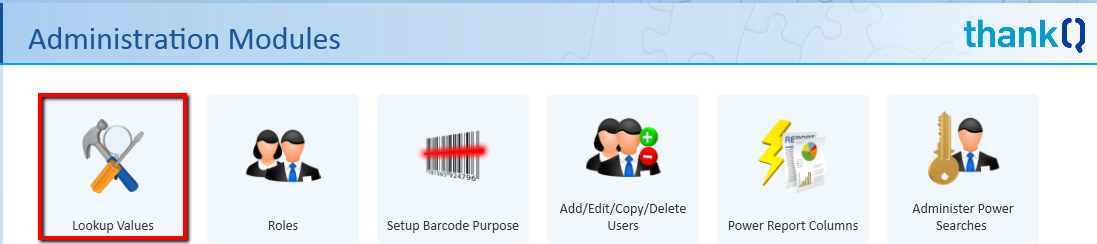
2.Under the Lookup Values folder locate the Finance folder and expand the contents.
3.In the Finance folder locate the Hide Source Code 2 folder (or Hide Destination Code 2 folder).
4.Click on the Hide Source Code 2 folder, if the code is hidden, you will see the word Yes. If the code is visible, you will see the word No.
5.Right click and edit value to No if required.
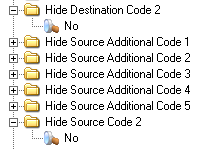
6.Close Lookup Values and then login to thankQ again.