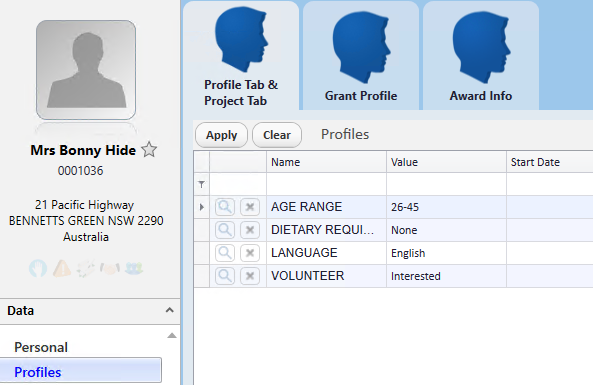thankQ Help
1.Click View All Records under Actions, to view to different records posted.

2.Click on the arrows beside the folders to view the information imported.
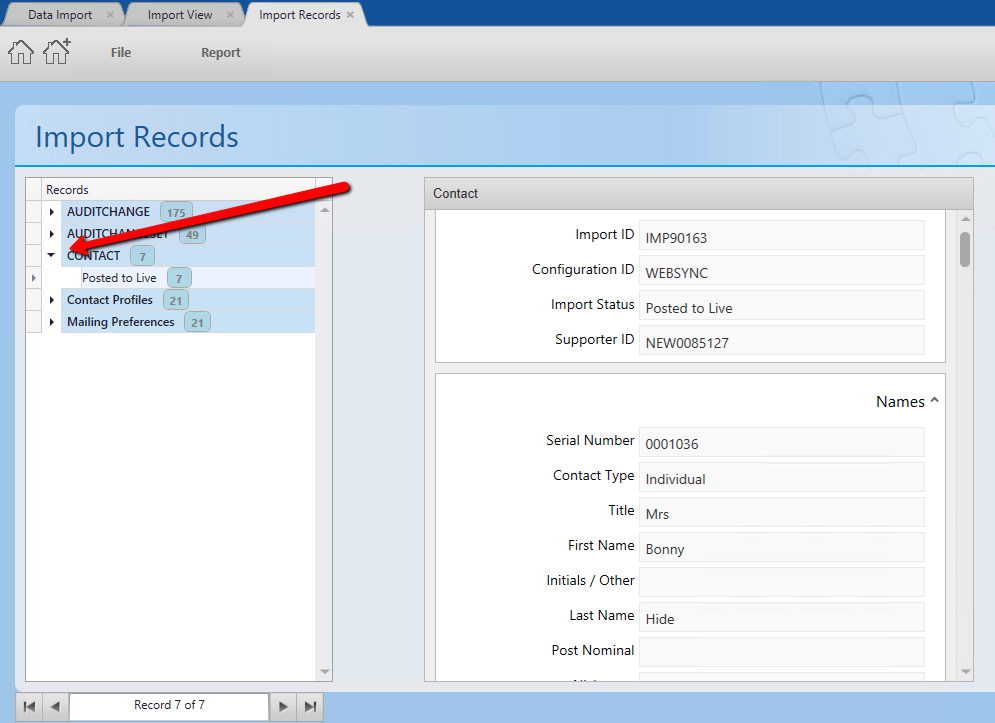
3.Double click on the serial number of the contact and copy (Ctrl-C) if you are want to just open this contact.
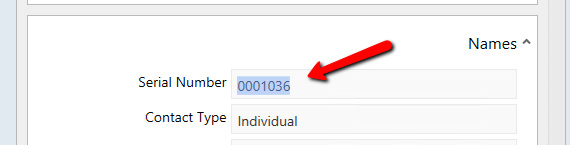
4.In thankQ under the Contact Home Page or on a contact record, paste (Ctrl-V) into quick search.
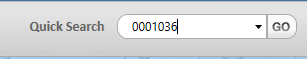
5.Take a look under Preferences for the mailing preferences subscribed/unsubscribed.

6.Take a look under Profiles as well.