thankQ Help
If you have automation any contacts registering on your web page will be downloaded into thankQ where it will go through a de-duplication and if you have postcode software installed an address cleanse.
Any duplicates thankQ cannot match will be in a waiting mode waiting for manual intervention to either match or make as a new contact.
If there are any validation errors these will also require intervention.
If you do not have automation you can manually run a web sync to bring down any information and take the download through its various steps.
1.Click Data Tools under the Data Tools Modules.
2.Click WebSync on the tool bar.
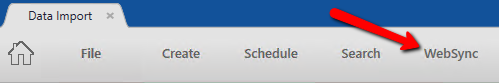
This will initiate the Download and Upload of all your web modules.
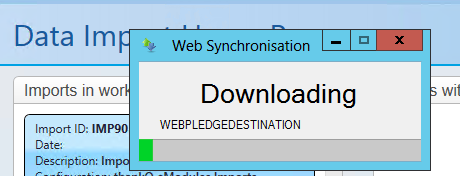
3.Click Close when this is complete.
4.If you cannot see your import in the Imports in Work click the Refresh which is the House top left.

5.Click Validate on the import under Imports in Work.
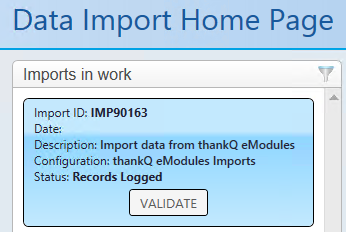
6.Click Yes.
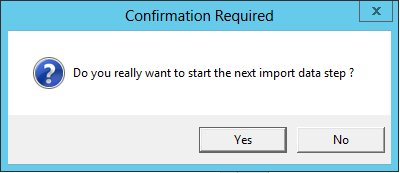
If there are no errors the import will go straight to the Recently Completed column.
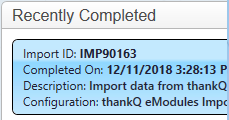
If the import is in the Possible Duplications column or Validation column these will need to be attended to. Information on how to deal with these can be found under Data Importer in Help which can be found under the thankQ tab of the main menu.