thankQ Help
This is a great barcode to put on envelopes or labels. When mail is returned, you can scan the barcode and set the contact to Do Not Mail without opening the letter.
1.Select Set Do Not Mail from the Purpose Type drop down list.
2.Enter a Description if required.
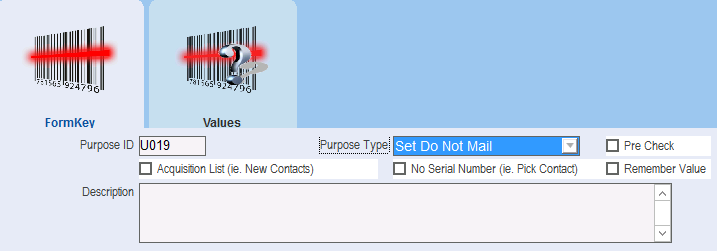
3.Click on the Values tab.
4.In the Set Do Not Mail Reason field, select a reason from the drop down list.
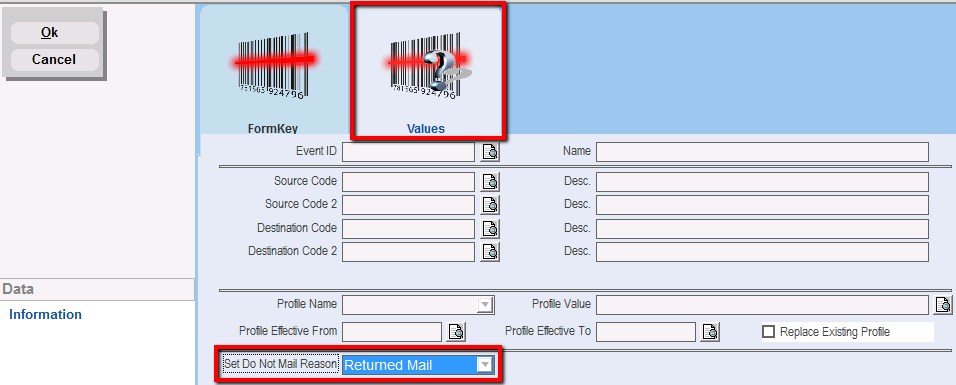
5.Click OK.