thankQ Help
The Web Contacts form is used to compare and review the donors address and contact details.
On the Web Contacts form you can update an existing thankQ contact record with any additional information that has been captured from your eDonations page. You can also select to replace missing or incorrectly entered information that was entered on the web form with information from the existing contact record in thankQ.
ONLY the information in the New Details section of the form will be used to update the contact. Therefore, you need to make sure any fields from the Existing Details record are copied to the New Details record.
The New Details (upper) section of the form displays the contact information that was entered by the person on the eDonation page.
The Existing Details (lower) section of the form displays the contact information as it appears on their contact record in thankQ.
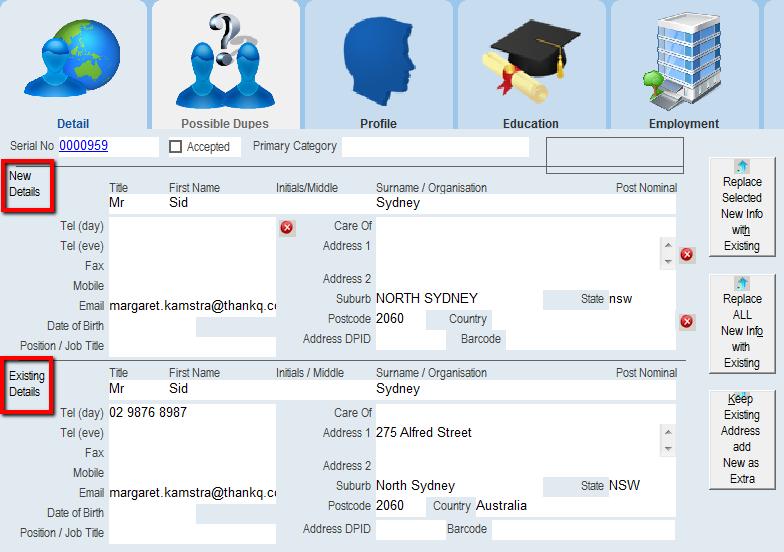
You will notice that certain fields in the New Details section of the form are marked with a white cross within a red circle.  . This indicates one of the following.
. This indicates one of the following.
•The contact completed a web page field that is currently blank on their thankQ contact record.
•The contact entered information on a web page field that was different to the information contained in their thankQ contact record
•The contact left a field blank on the web page that already contains information in thankQ.
For all fields marked with a  you will need to decide whether to use the information entered by the person on the web page or the information that is currently in thankQ.
you will need to decide whether to use the information entered by the person on the web page or the information that is currently in thankQ.