thankQ Help
When you have added your required Users and their Access Rights/Roles you will now need to set up the Ownercodes. You can setup Ownercodes as follows:
1.Click the Owner Code Settings icon in the Administration Module.
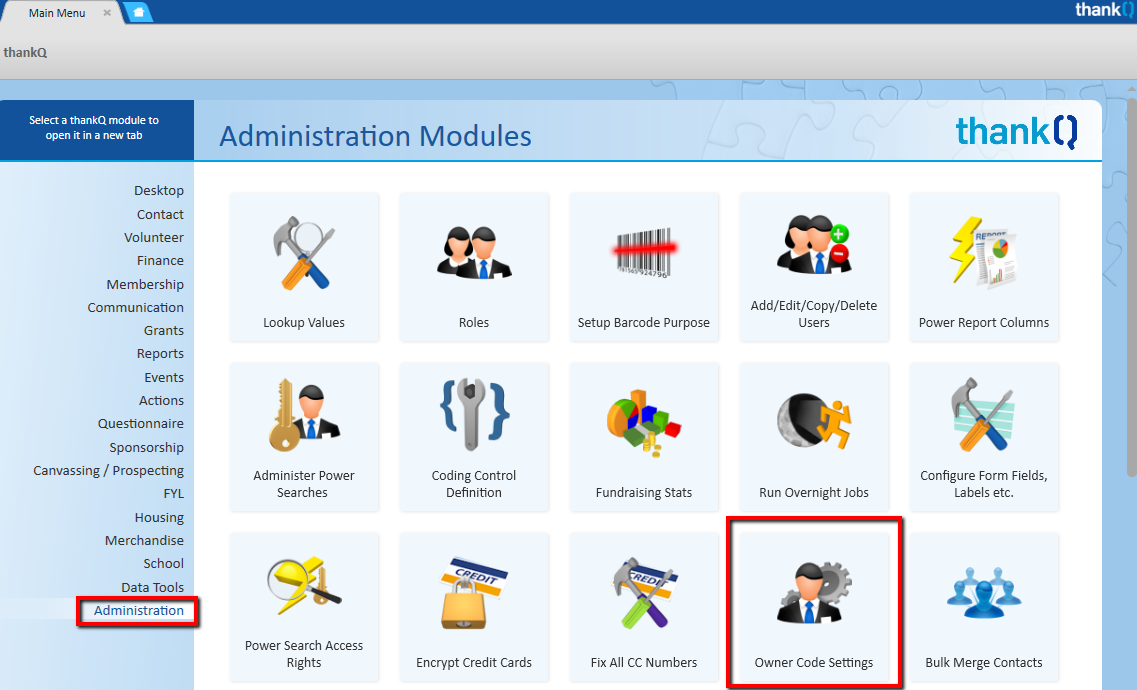
2.Click Data View.
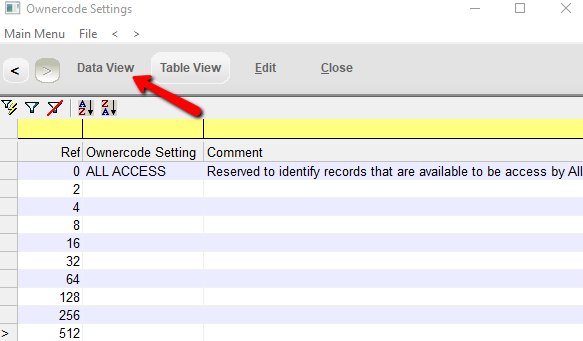
3.This form shows the Reference Number, Ownercode Setting and Comment fields.
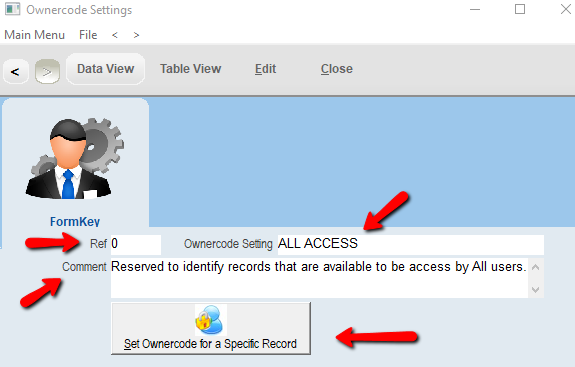
As a default, thankQ has 11 Reference Numbers available for your different Ownercodes. Please contact thankQ Support if you wish to add more than this.
These Reference Numbers correspond to a particular Ownercode Setting. In this case, the Ownercode Setting is set to ALL ACCESS, meaning that any record which is associated with the Ownercode will be accessible by all users.
Change the Ownercode setting with the names of your states/departments:
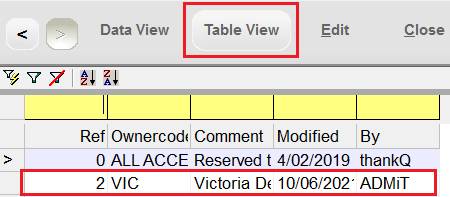
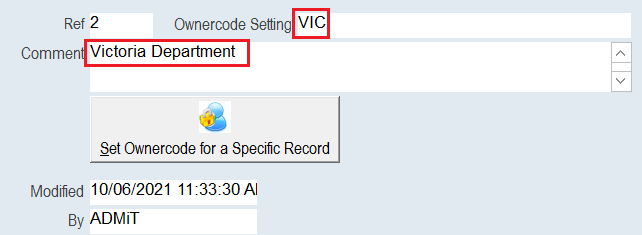
The meaning of the Ownercode Setting is given in the Comment Field.
The Set Ownercode for a Specific Record button allows you to set an Ownercode to a particular record. If the Ownercode Setting were of a particular State, you could set a record to NSW, VIC or both. This would restrict viewing this record to those users who have the NSW or VIC Ownercode setting. See Set an Ownercode for a Specific Record for the process of changing pre-existing records to another Ownercode.