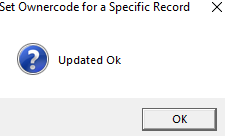thankQ Help
Once you have set up your required Ownercodes, you can set one for a Specific Record. If the Ownercode Setting were of a particular State, you could set a record to NSW, or VIC. This would restrict viewing this record to those users who have the NSW or VIC Ownercode setting.
1.Click the Owner Code Settings icon under the Administration Module.
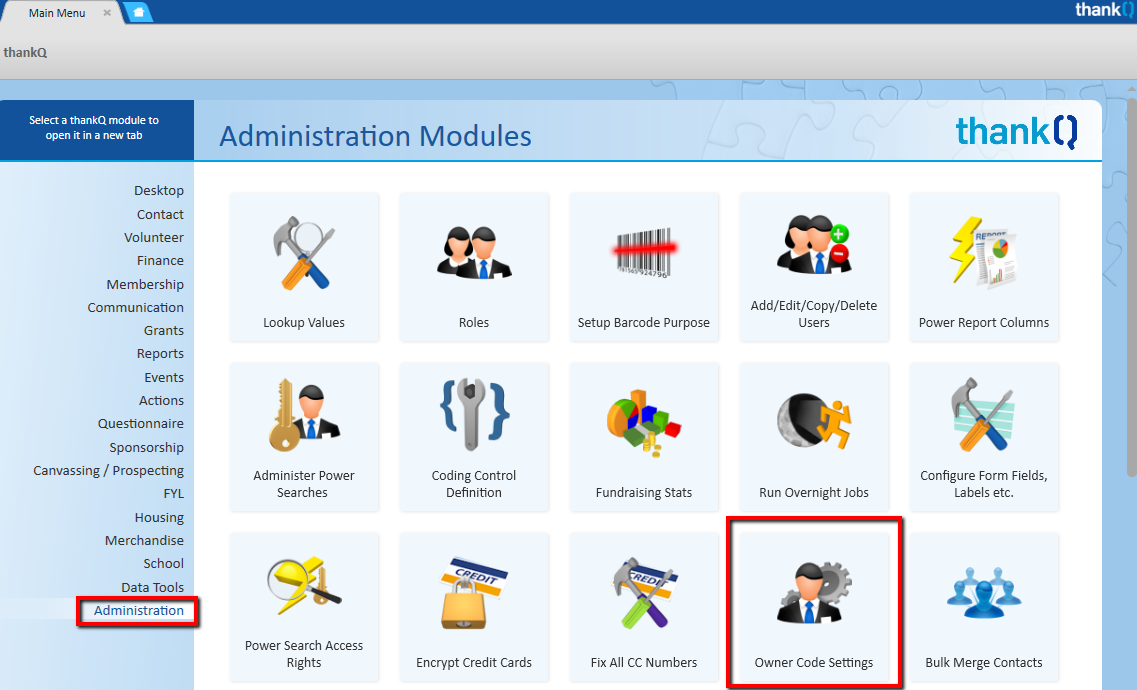
2.Click Data View.
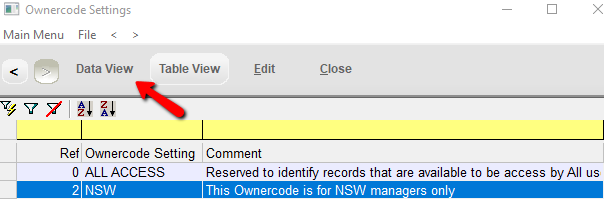
3.Click the Set Ownercode for a Specific Record button. It does not matter from which Ownercode Setting you click this button.
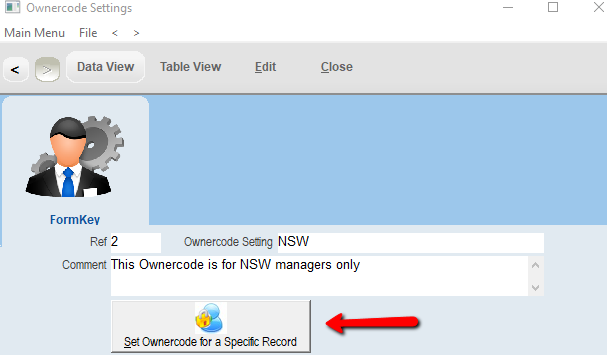
4.Select the Type of Record you would like to associate the Ownercode Setting to.
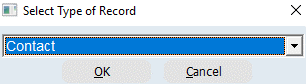
5.The relevant table will open. In this case, it is the Contact list. Select the Contact Record to change the Ownercode for. Click Ok.
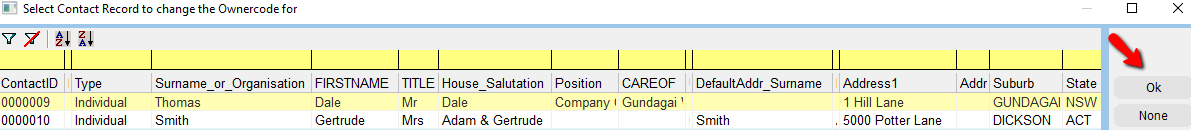
6.Select the required Ownercodes to apply to this record. You can select more than one. Click Select.
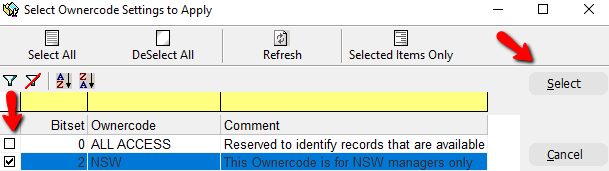
7.Click Yes.
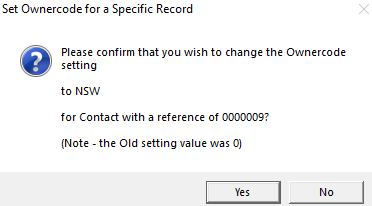
8.You have now updated the Record. Click OK.