thankQ Help
You may have setup an event and you have a spreadsheet with contact details that you want to book onto the event and also put the payments into a batch.
If these are new contacts that do not exist on the system already you would need to have an identifier for the Supporter ID and the Booking ID etc.
Examples of some contact fields:
Supporter ID (unique identifier)
Title
First Name
Keyname
AddressLine1
AddressLine3
AddressLine4
Postcode
Country
Mobile Number
Day Telephone
Email Address
Contact Position
Primary Category
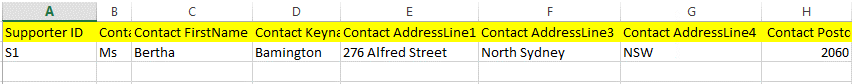
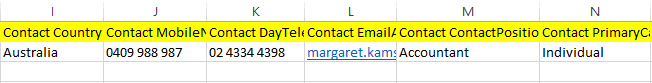
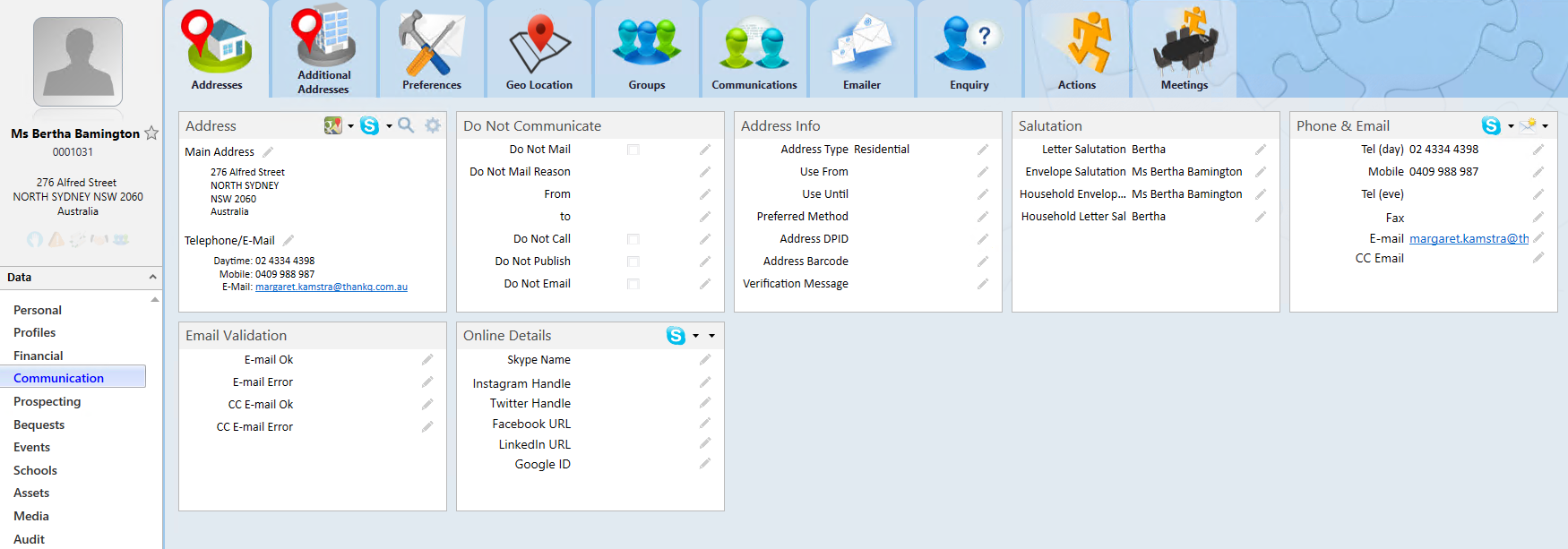
Examples of some Event fields:
Event ID
Booking ID (unique identifier)
Date Booked
Attendee Cost
Attendee Type
Booker Serial Number (unique identifier – same as supporter id if same contact)
Booking Total
Dietary Requirements
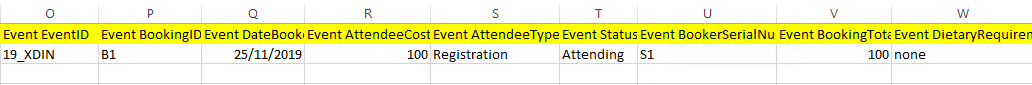
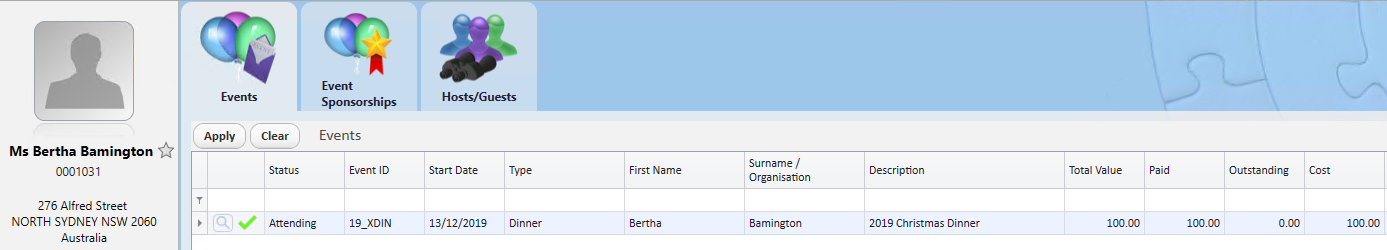
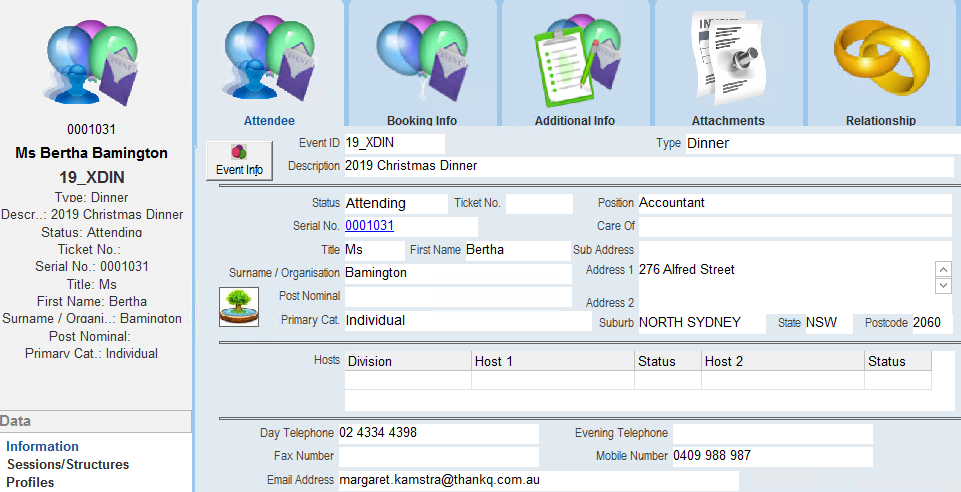
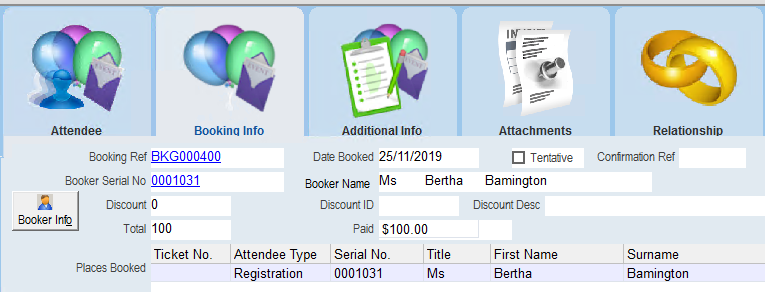
Examples of some Payment fields:
Payment Type
Payment Amount
Pledge ID (unique identifier being the Booking unique identifier)
Batch Type
Payment Date
Payment Source
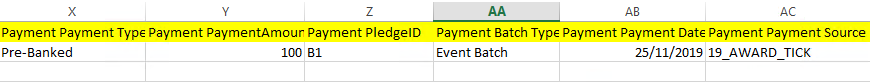
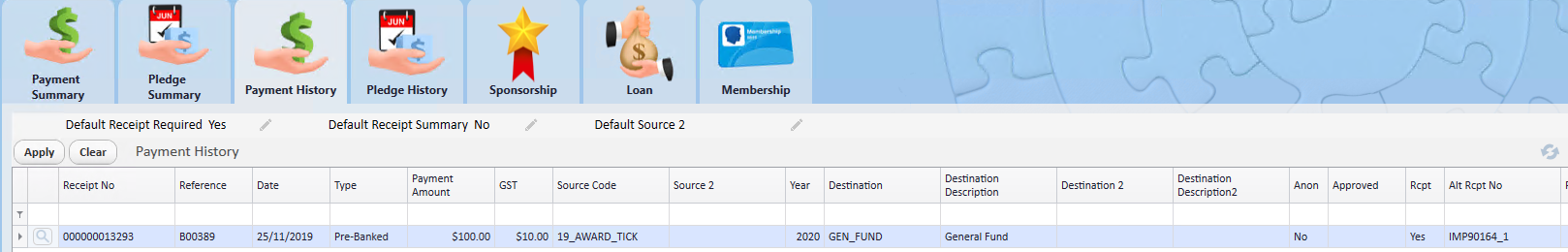
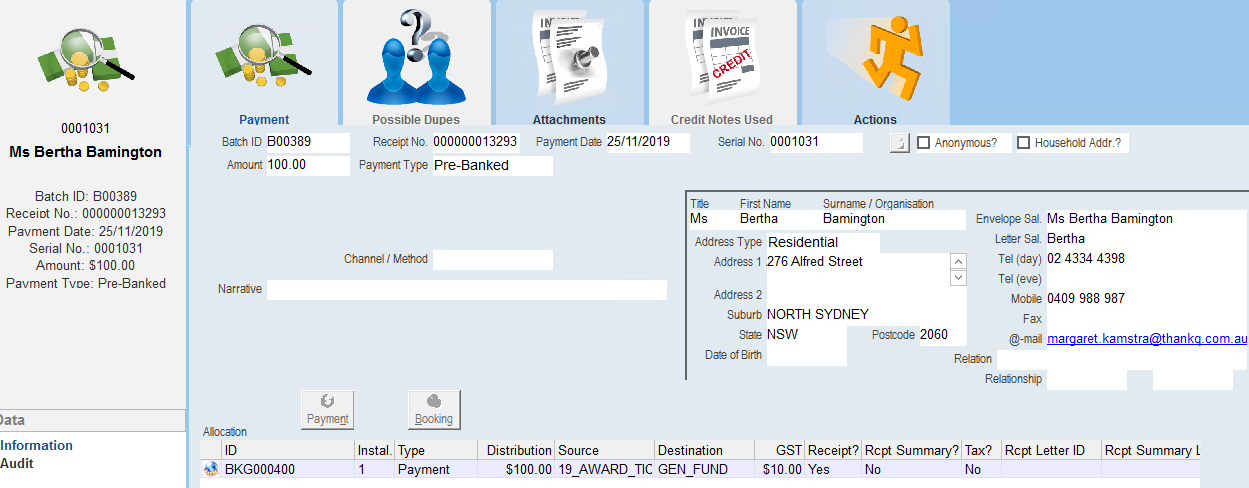
A Pledge was created:
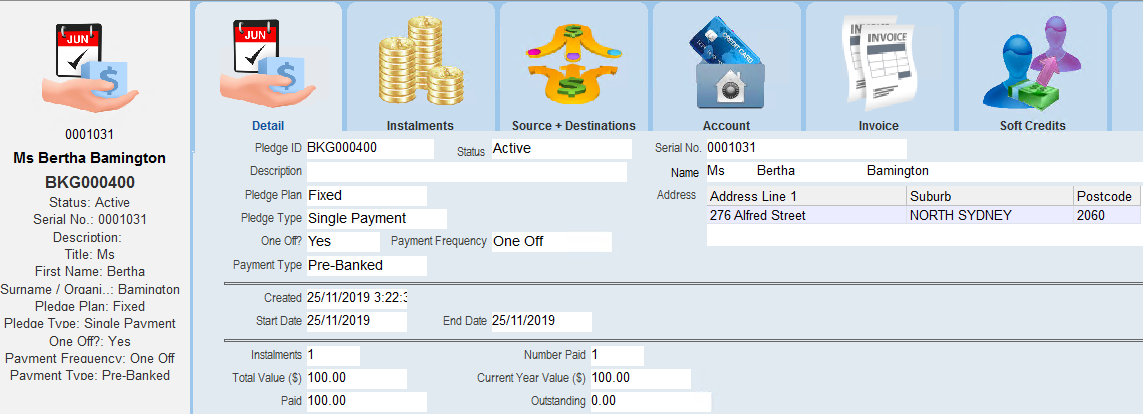
The Batch will require reconciliation and approving:
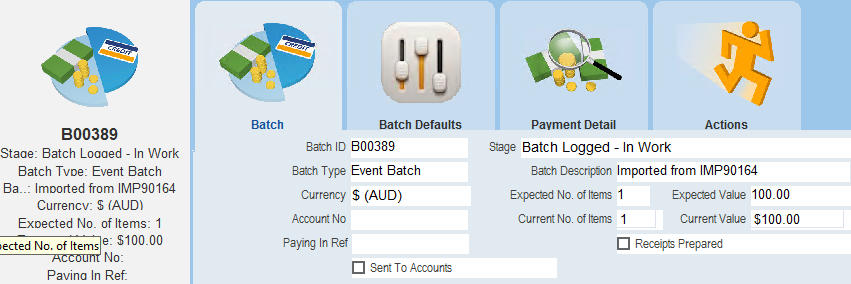
All the above information can be in one spreadsheet on one line, per contact. You can also add other information for the contact, of course, the above is just an example.