thankQ Help
Placing a Pledge instalment on hold means that the instalment will not be processed. Use this option if the donor wants to delay a payment or if their payment is declined by the bank.
1.Right click on the instalment you want to place on hold and select Place Instalment on Hold from the menu.
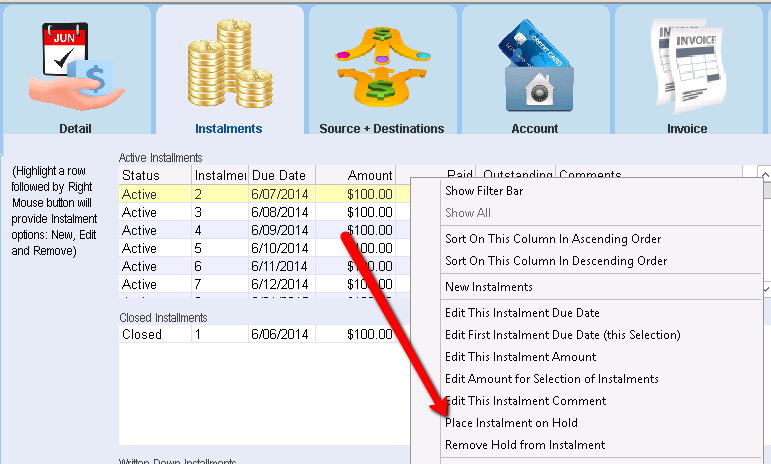
2.Click Yes to confirmation dialog box.
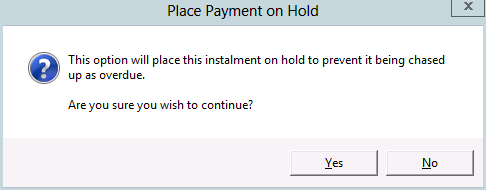
3.Select a Reason from the drop down list and click OK.
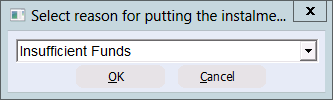
The instalment will appear in bold with a status of On Hold.
On Hold Reasons can be setup in Lookup Values under the Finance folder.
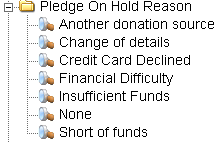
If this instalment is not paid by the time the next instalment is due, the system will ignore the on hold instalment and bring in the next due instalment.
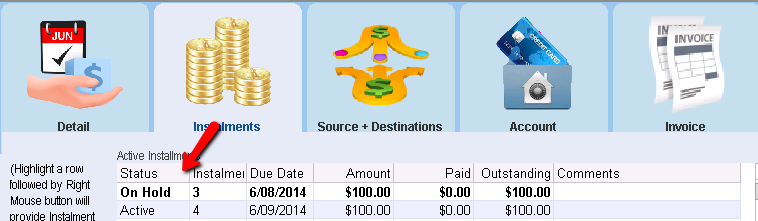
To reinstate the instalment right click on the On Hold instalment and select Remove Hold from Instalment.