thankQ Help
Once the pledge has been created, additional instalments can be added as follows:
1.Right click in the Active Instalment window under the Instalments tab of the Pledge Information/ Regular/ Committed Giving form.
2.Select New Instalments.
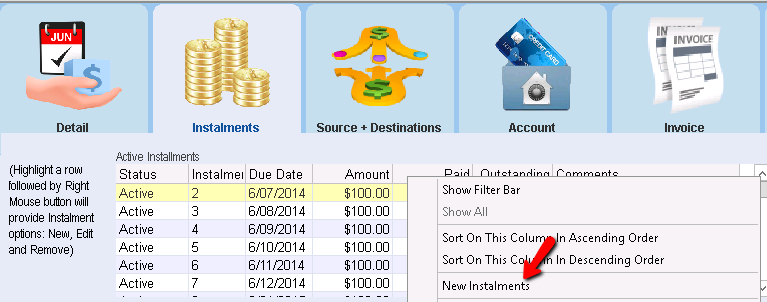
3.Enter the required number and click Next.
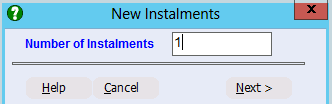
4.Enter the Amount and Due Date for the new instalments, Click Finish.
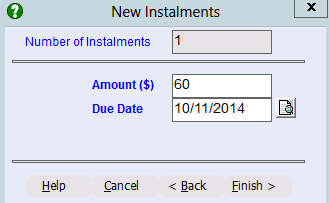
5.Click Yes to confirm instalment.
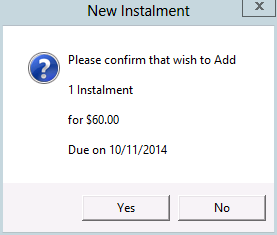
The new instalments will be added to the instalment schedule.