thankQ Help
There may be a need to set the default address of a contact record to a related contact, which could be an individual or an organisation.
1.Highlight the relationship record of the contact whose default address you wish to use for this contact.
2.Select Set the Default Address to This Contact from the Cog menu.
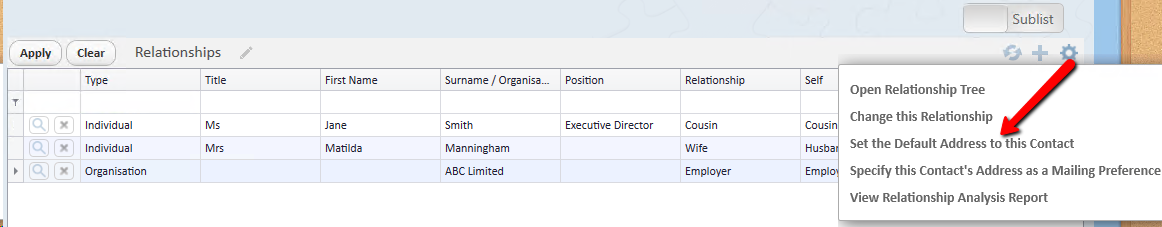 |
The default address will be set to the related contact’s address. This will replace an existing default address.
