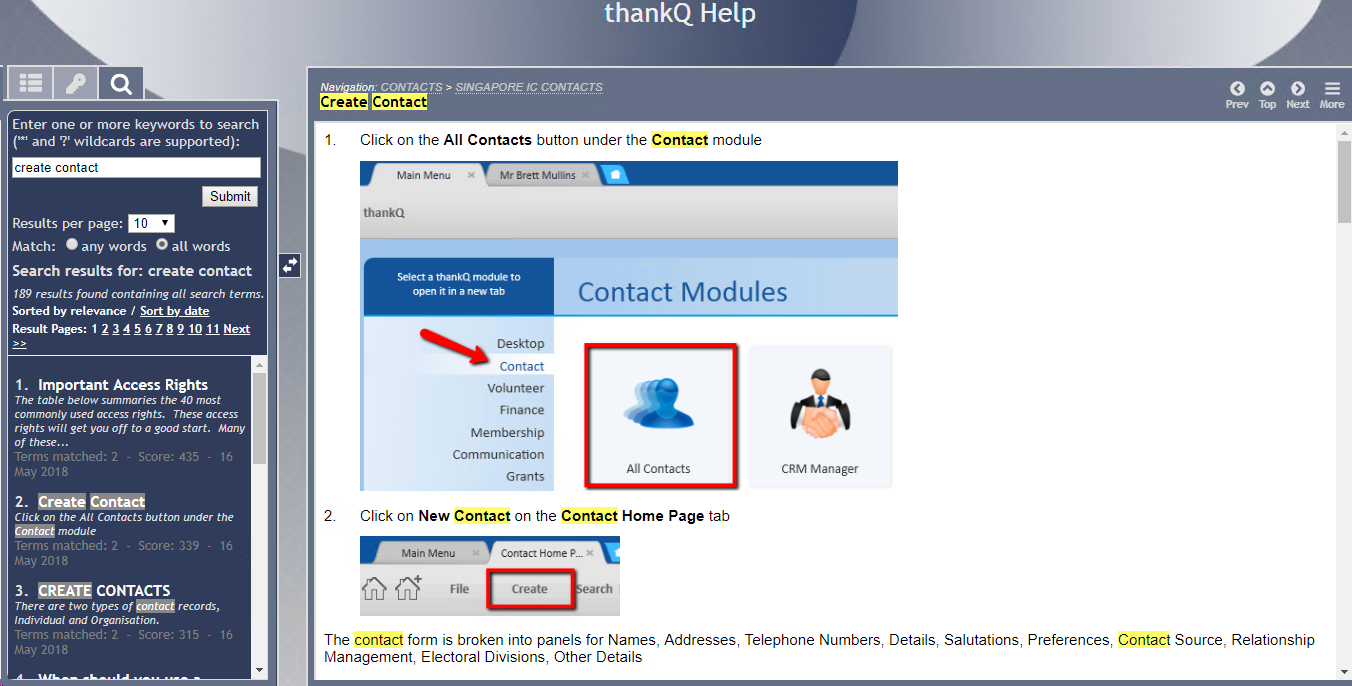thankQ Help
Help is located by clicking on the thankQ button on the tool bar of the Main Menu tab.
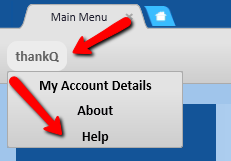
Help opens to the table of contents. Scroll down the table of contents list and click on the feature to view the help information
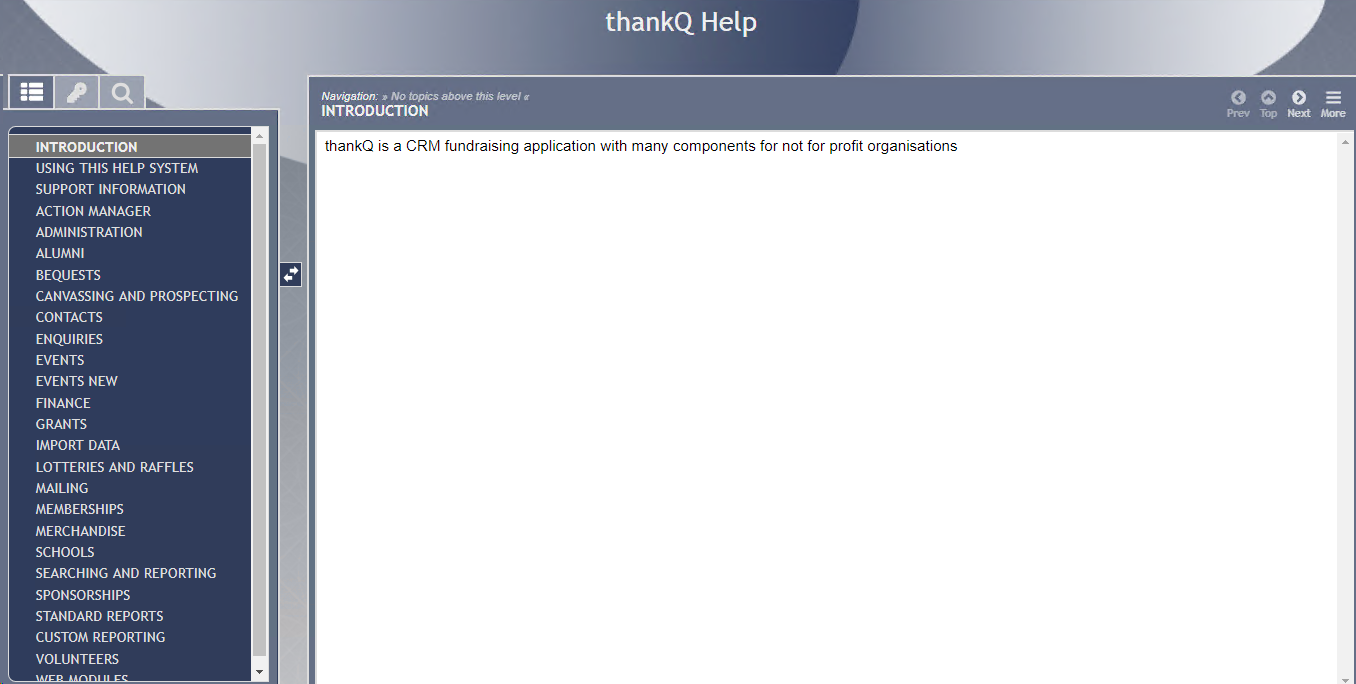
Click on the Key icon to find keywords.
Click on one of the Numeric or Alpha buttons to display a list of help items pertaining to that number or character and click on the function you require help on or enter information you are looking for in the Search field and press Enter
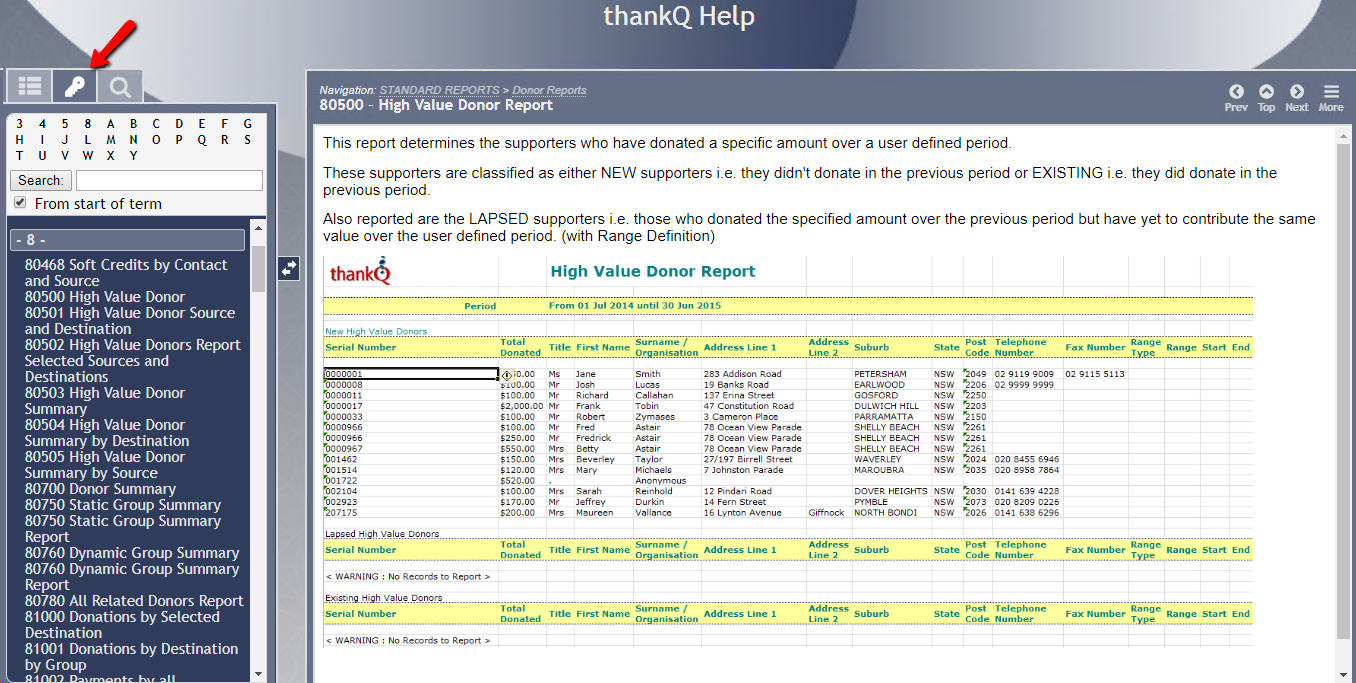
Click on the magnified glass and enter a word or phrase you are looking for and click Submit.
Enter quotes " around a phrase e.g. "create contact"
If searching for part of a word use wild cards e.g. don* (* equals any other characters)