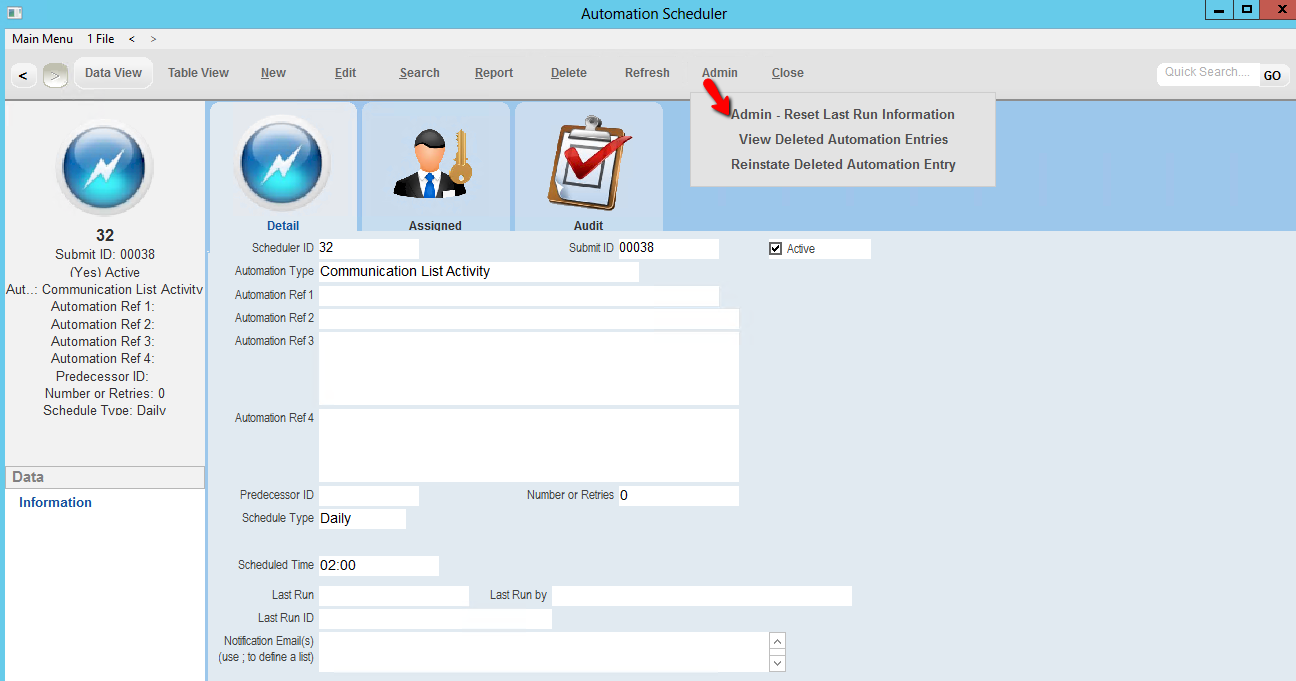thankQ Help
Once the list is sent to Campaign Monitor the emails are sent and their journey begins.

Under Automation you can view the lists which will show how many emails were sent.
In the example below, four contacts were uploaded to the journey and sent the email that begins their journey.
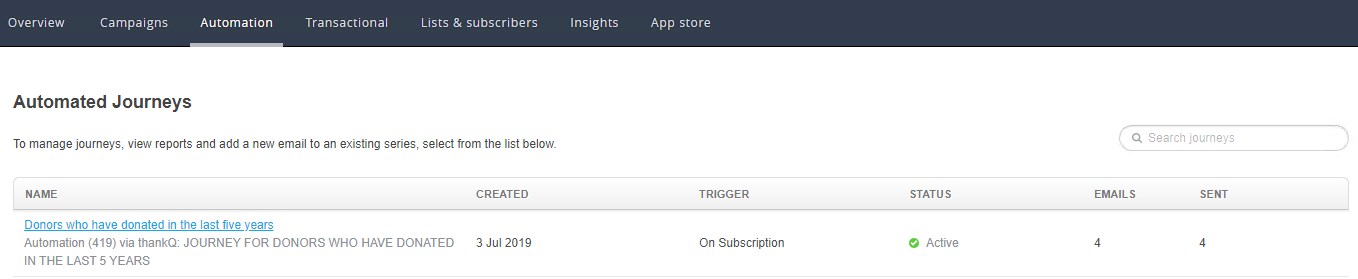
If you click on the hyperlink the journey will open and you can click on the View full report link
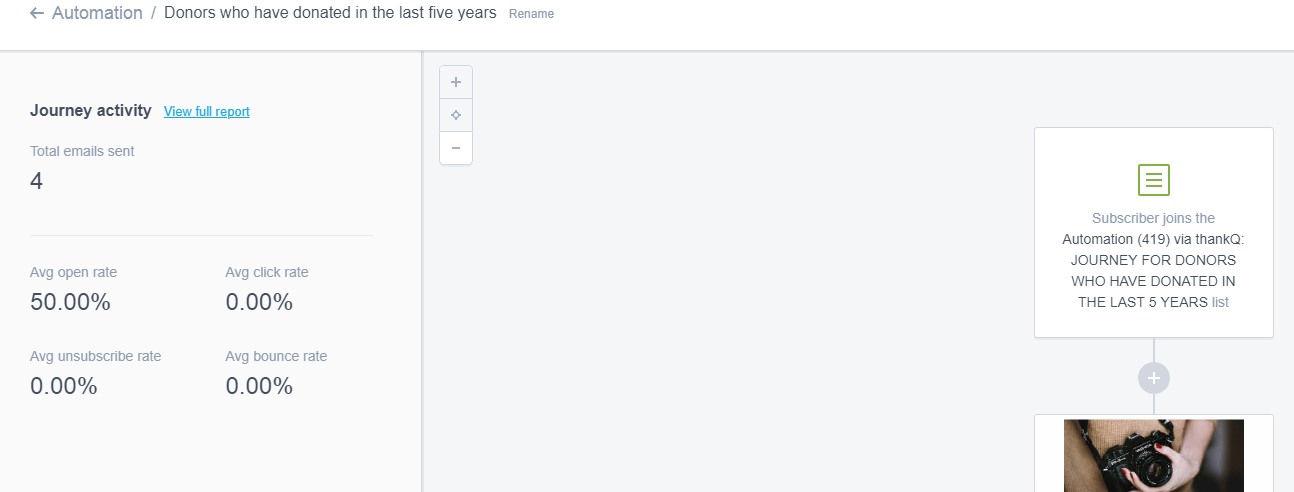
Then click the Full report button
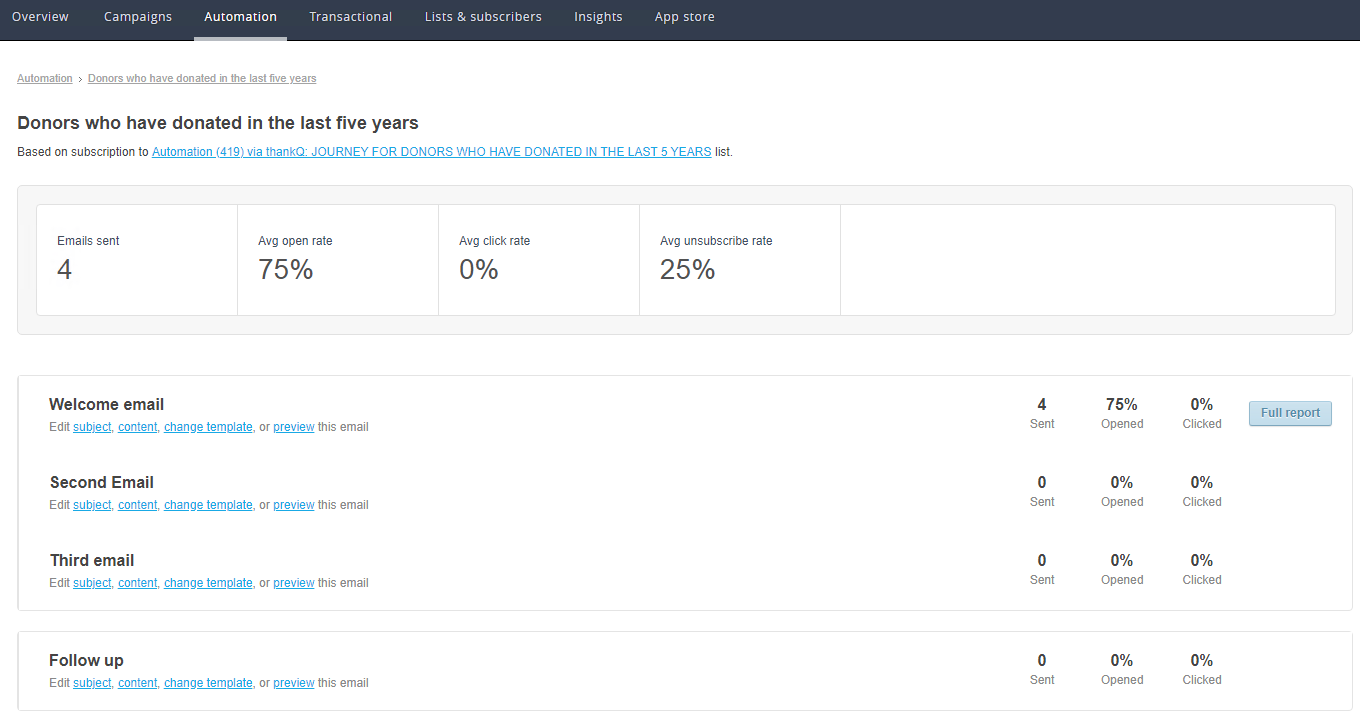
You can click on any of the report links to view the relevant information
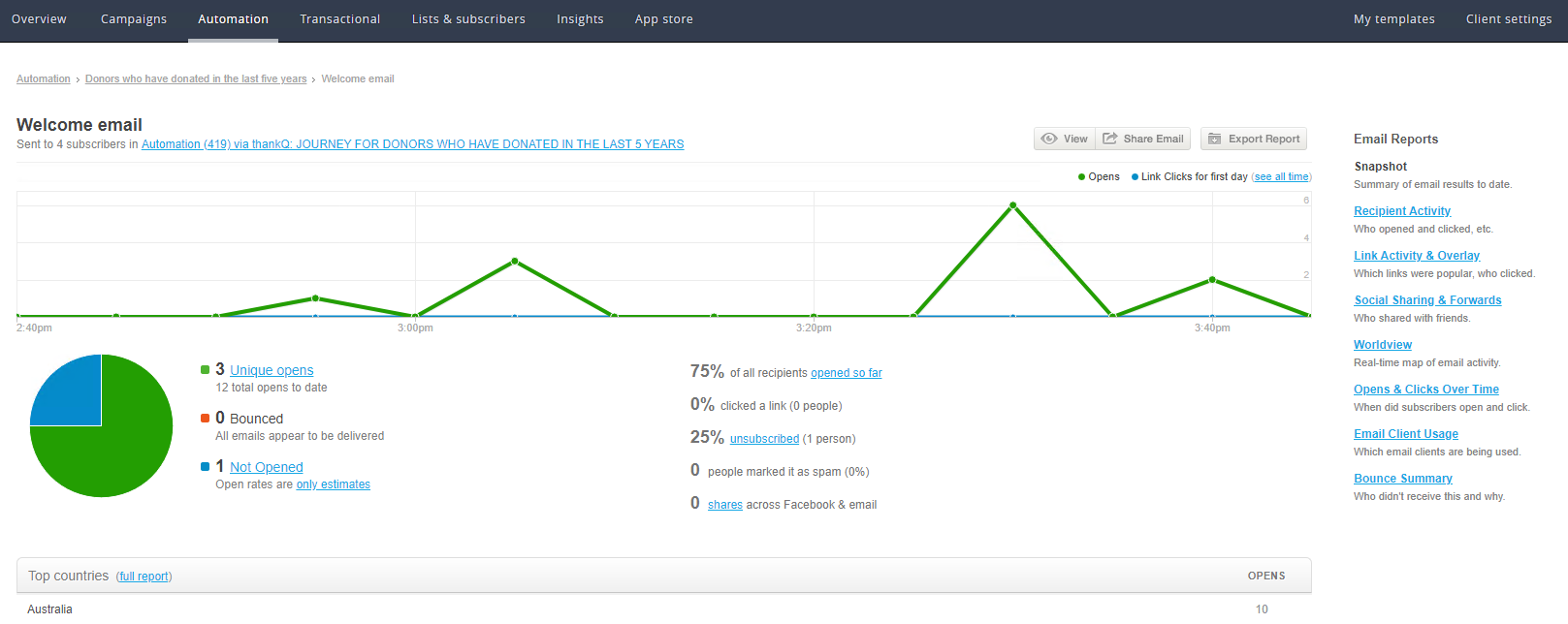
If any other contacts meet the criteria of the power search they will be added to the list and sent on the journey.
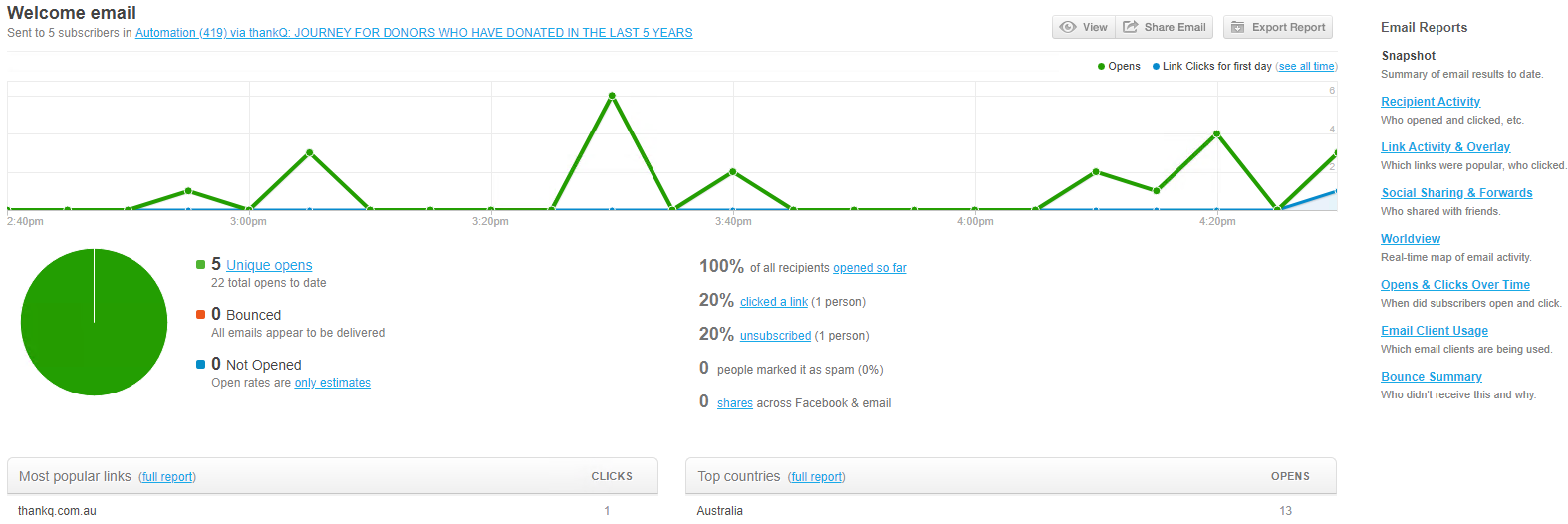
The Communication List Activity which updates the Summary, Opens, Clicks, Bounces and Unsubscribes can be refreshed instantly rather than waiting the set times.
1.Locate the Communication List Activity under Automation Scheduler
2.Click Admin on the Tool Bar
3.Select Admin – Reset Last Run Information