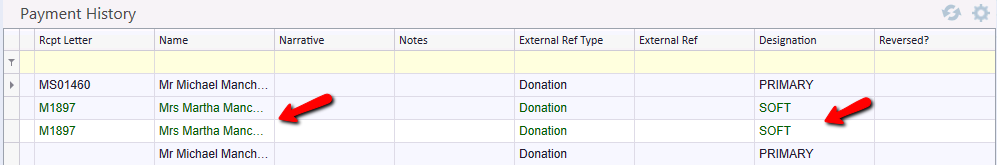thankQ Help
1.Select the Soft Credit entry that you want to remove by clicking on it. Right click on the selected entry and select Remove Soft Credit from the menu.
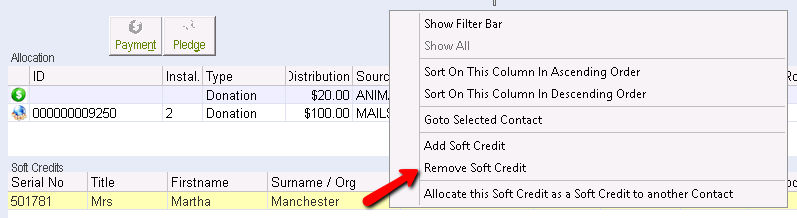
The Soft Credit entry should now be removed
Soft credits are displayed on a contact’s record in green