thankQ Help
1.Open the Payment Details form.
2.Once open, go to the Soft Credits section. Right click in the text area and select Add Soft Credit from the menu.
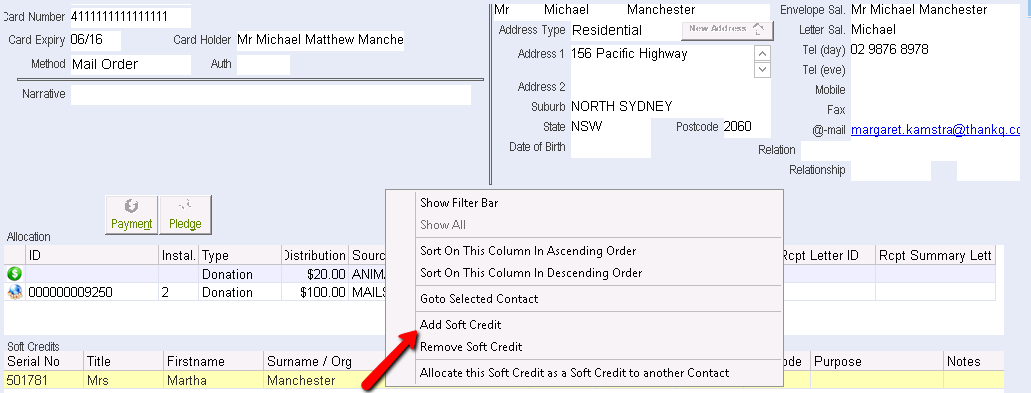
3.Tick beside contact(s) from the Select Contacts To Associate Soft Credits With form. Click the Select to mark soft credits on their records.
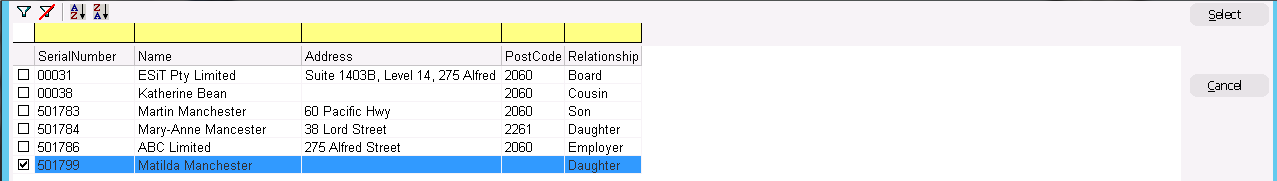
NOTE: To select all of the contacts on the list click use the Select All button, or to cancel all of the selections made, click the De Select All button.
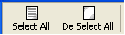
4.Select a reason for the soft credit from the Select the Purpose of the Soft Credit drop down menu and click the Ok button.
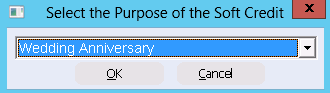
5.Enter any additional information in regards to the soft credit and click the OK button.
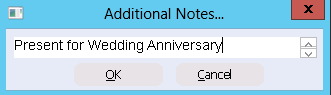
The soft credit will now appear in the Soft Credits grid section at the base of the Payment Details form.