thankQ Help
If you hold down the ALT key for a second this will show the keyboard shortcuts.
To close the panels you can either click on Collapse All or hold down the ALT key and press o
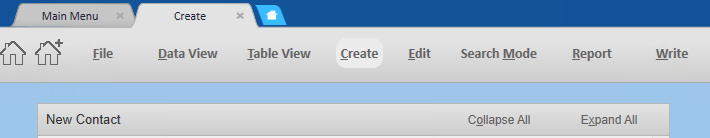
1.Open the Phone & Email panel by clicking on the down arrow
2.Enter Phone and Email information
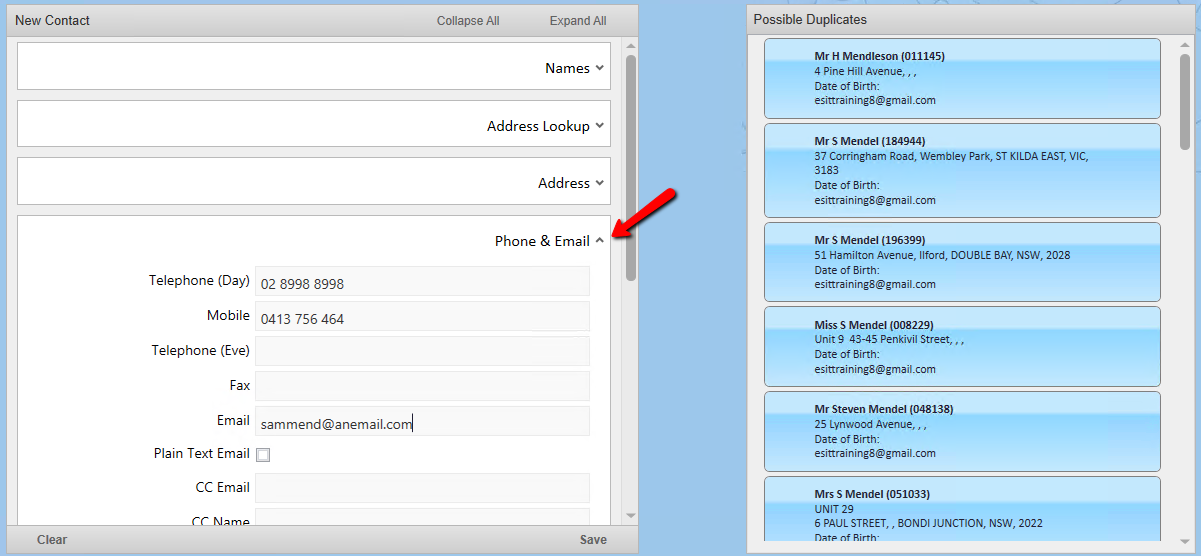
3.Click Save at the bottom of the form once all information has been entered.