thankQ Help
Summary: Ability to append the segment to the communication title when the mailing is logged as sent.
Lookup Value:
1.Set Lookup Value to Yes for “Include Segment in Communication Subject” under the Mailing folder
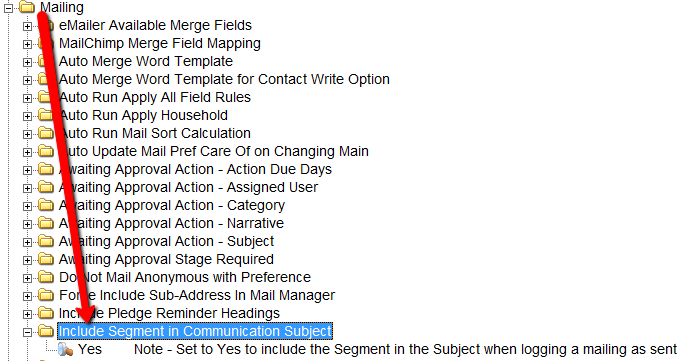
Mailing:
2.Create mailing as usual in Mail Manager, loading your searches, groups, powersearches etc. Then select the Segmentation options under Advanced Configuration in the workflow:
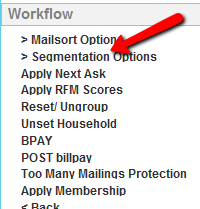
3.Select Groups Based on field “X” from the workflow
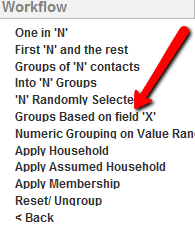
4.Select Group ID or Group Title
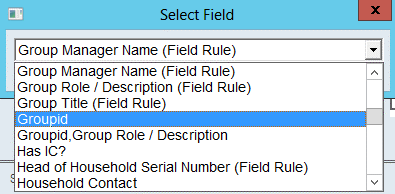
Or Loaded Group Title
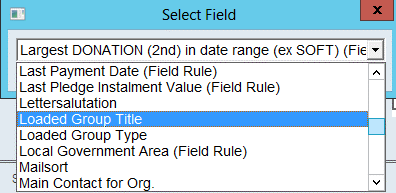
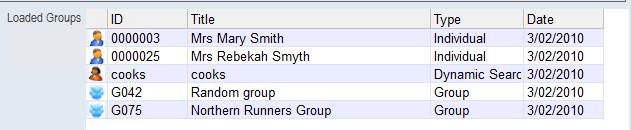
5.Perform the mailing as usual.
6.Click Log as sent. This will create a communication entry with the subject set to the Mailing Title plus the Segment Group Title