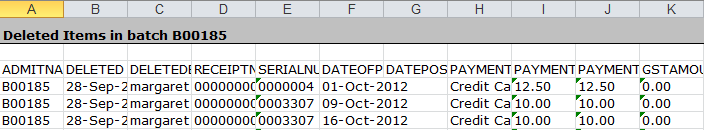thankQ Help
1.Locate the batch you wish to delete.
2.Click on Scrap Batch from the Workflow menu.
3.If there are payments in the batch, the following message will appear. Click Yes to continue.
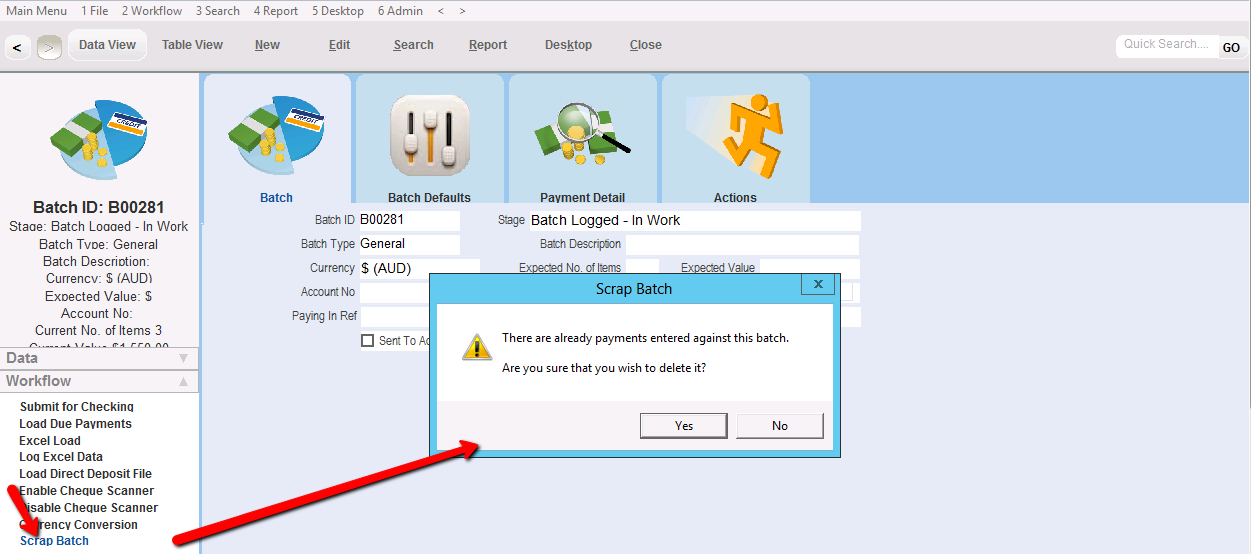
The payments will be removed from the batch and the status set to Batch Deleted.
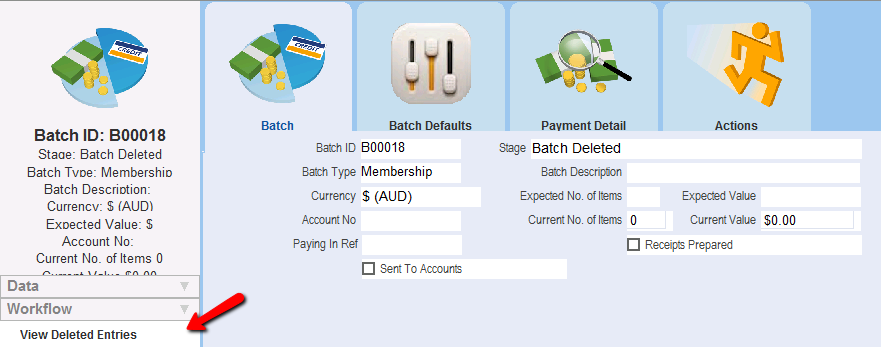
4.Click on the View Deleted Entries option to open a spreadsheet containing a listing of the payments that were deleted from the batch.