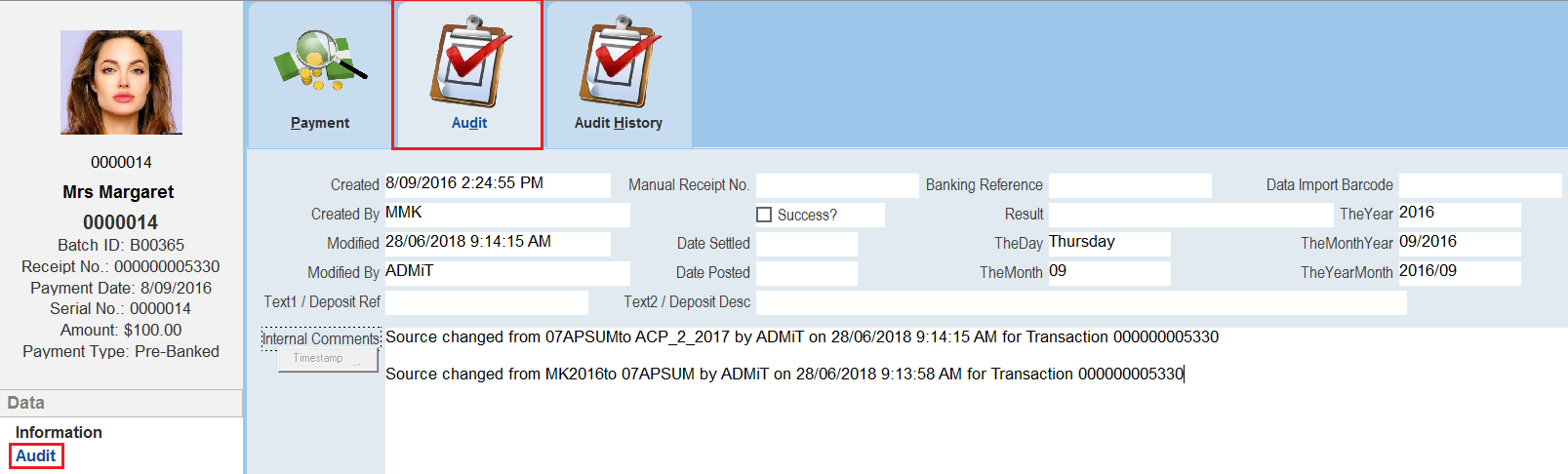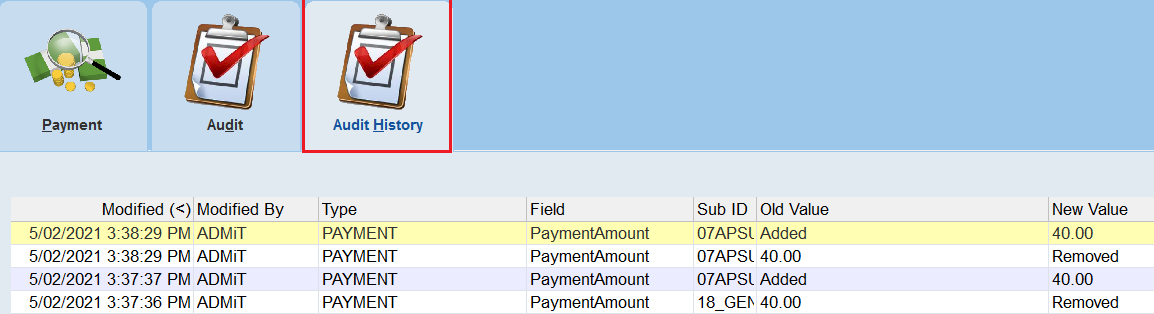thankQ Help
If you need to know what changes were made to batches or payments as well as when these changes were made and who made them then you can find out this information via the audit tab.
| 1. | For batches you can open Workflow Audit and look at both the Workflow and Workflow History which will detail what workflow stage you are up to as well as any history of the workflow stage being changed (and when). |
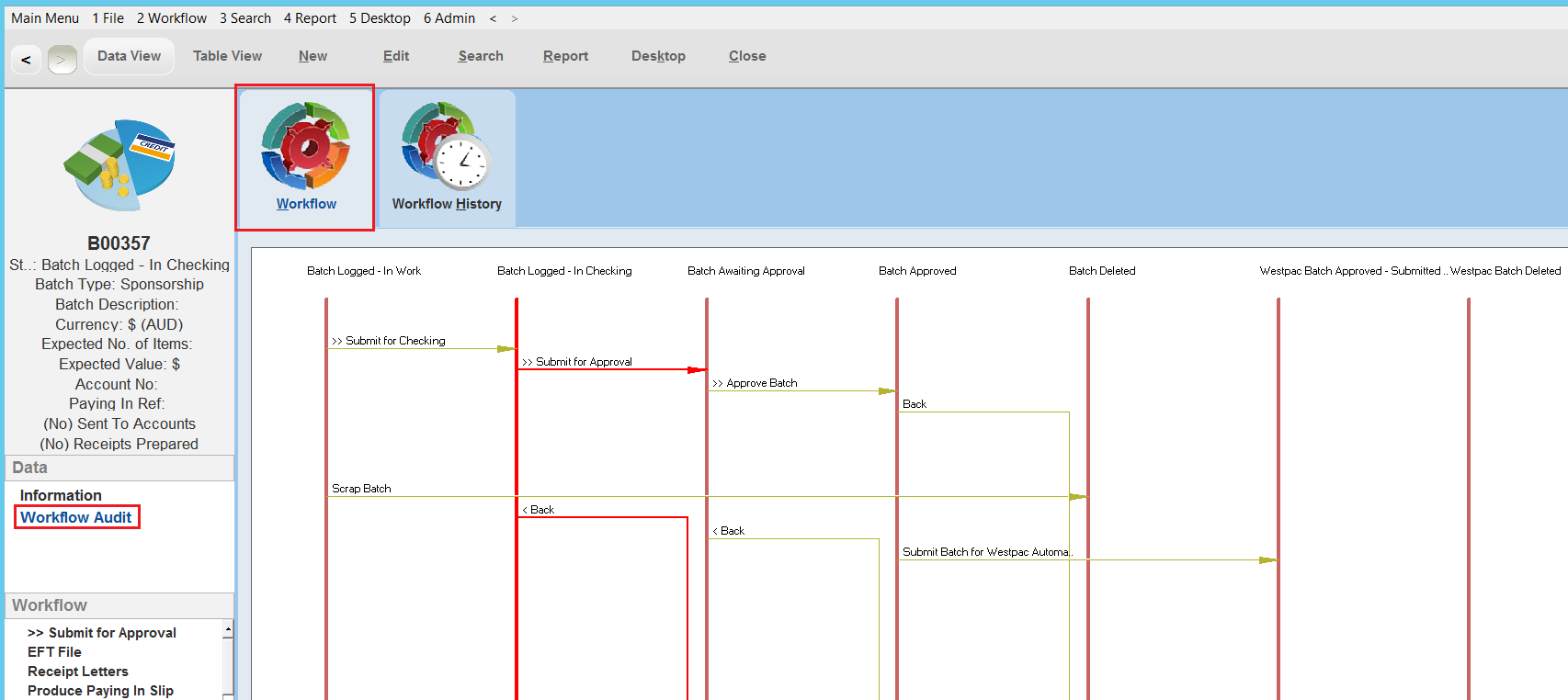
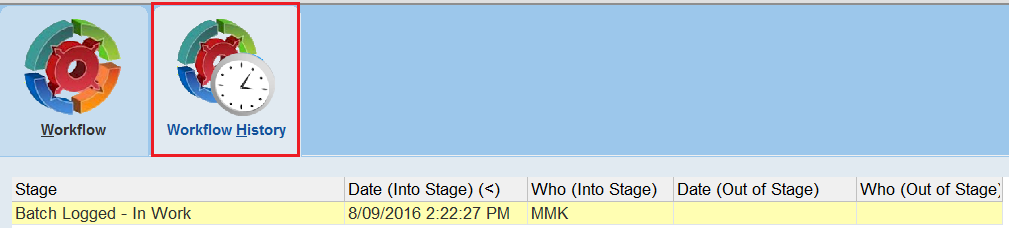
| 2. | For the audit history of payments, open the relevant payment from the batch form and then go to the Audit or Audit History tab which will give details on the changes made to the form. |