thankQ Help
A Soft Credit is where a related contact has made a payment. The Primary payment is shown on the contact who has made the payment and the Soft Credit is shown on the related contact’s record.
An example is where a husband has made a payment and the payment can be seen on the wife’s record as a soft credit so if you land on either record you can see this family has made payments.
Another example is when people donate in memory or in celebration of someone else.
One more example is when an Organisation has given you a cheque which consists several of it’s employees who are making contributions to your organisation. If you had the employee information you would create the payment using the employee information and you could soft credit the organisation.
You then want to send a letter of confirmation to the organisation
1.Create a Batch adding payments for the employees and add the Organisation as the Soft Credit
Andrew Markwell and Rachel Brown
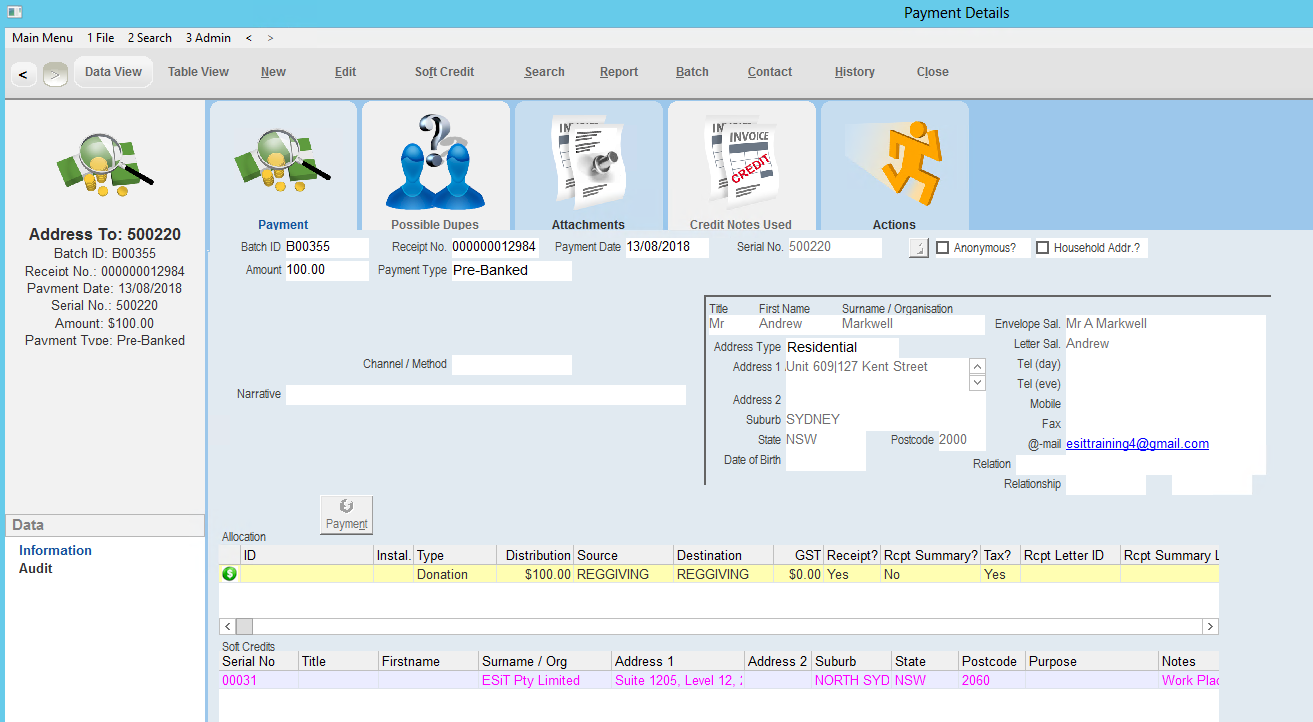 |
2.Close the Payment Details form
Note: If this batch has the employees of an organisation and you wish to write to the Organisation thanking them for the cheque they sent on behalf of their employees or this is a letter you wish to write to the next of kin for In Memoriam, this can be achieved from the batch.
The template folder which holds the templates for Soft Credit letters is the SoftCredit folder so your templates should reside in this folder.
The letter is for individual payments so if you are writing to the organisation and you want to enter the amount you will need to manually enter this.
3.Right click on a payment and select Soft Creditors Letters
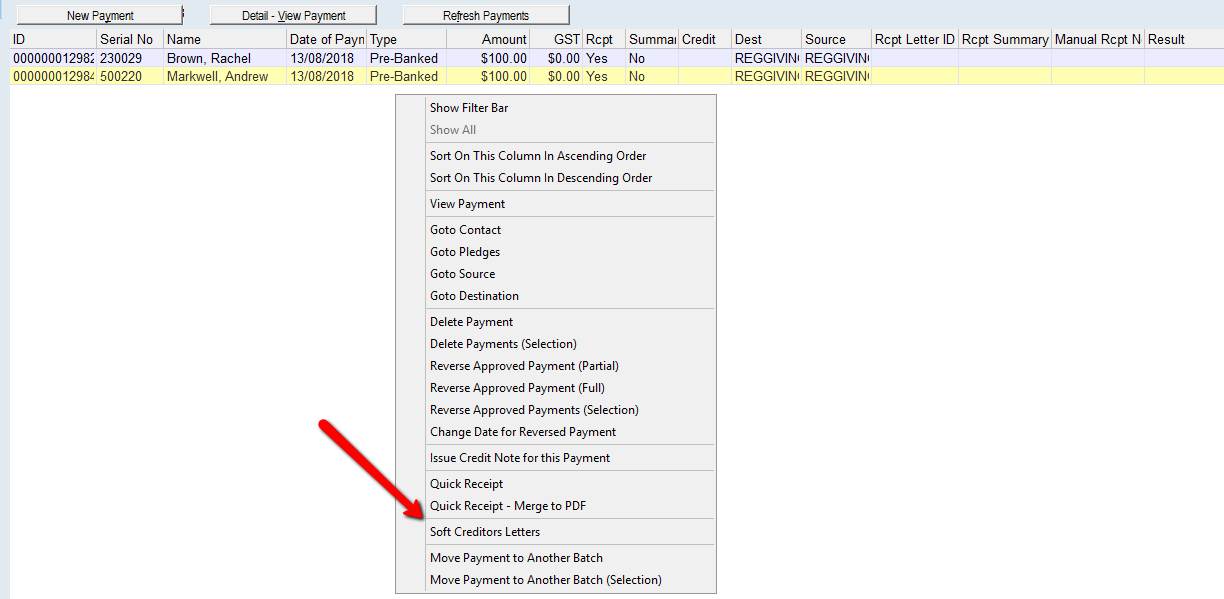 |
4.Follow the prompts and select the template from the folder
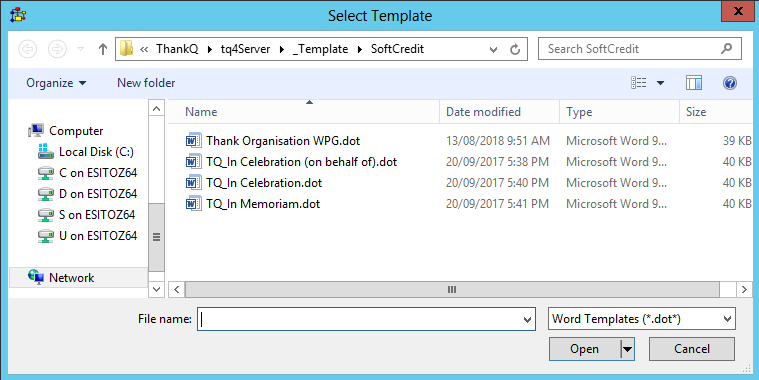 |
5.Edit the template letter if required
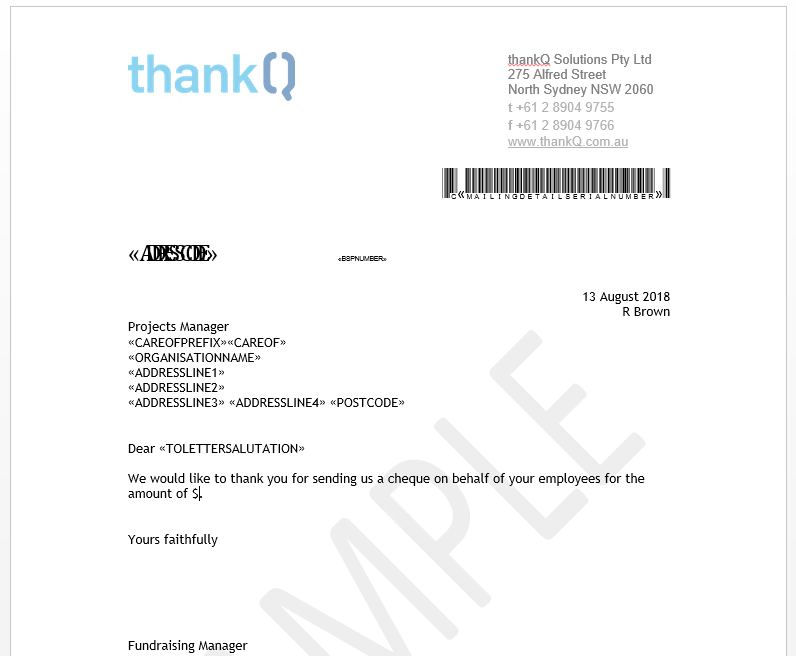 |
6.Click Finish & Merge on the ribbon and complete the letter.
7.Print and log back to thankQ