thankQ Help
To retain all information on the existing contact record and only add new information entered by the contact, follow the steps below.
1.Click on the Replace ALL New Info with Existing button.
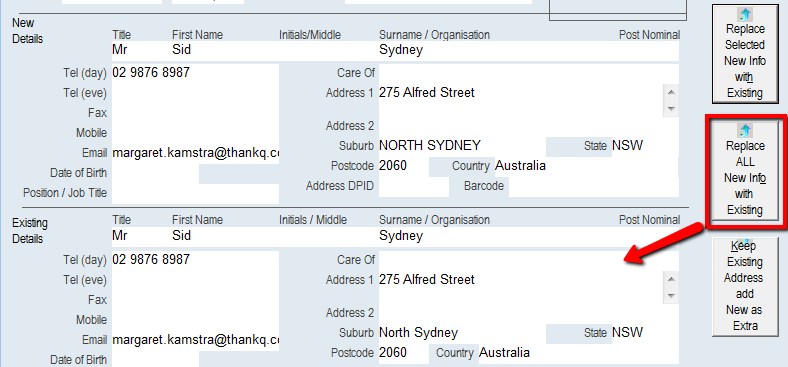 |
2.A confirmation dialog box will appear. Click Yes.
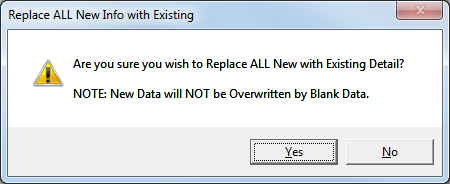 |
All existing fields will be copied over to the New Details area. New Information entered by the contact is retained and marked with a  .
.