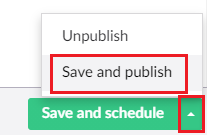thankQ Help
Remember you can check what the page looks like by going to the Info tab and clicking on the URL in the Links panel.
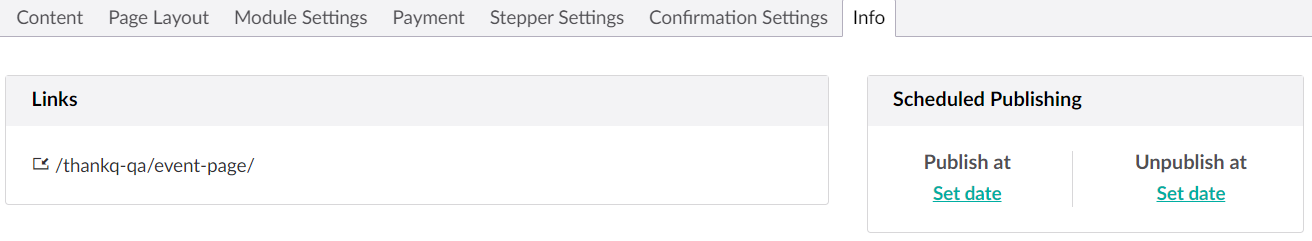
See Contact’s Event Purchasing Experience for what you should expect after you select this link.
You can also set the Date/Time to publish your event if you don't want users to be able to see this before they are supposed to, you can also set a page to unpublish (hide) the page from the users. To do this go to the Info Tab and use the Publish At Set date or Unpublish at Set date option.

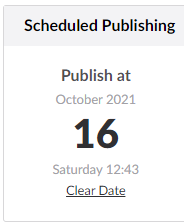 |
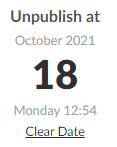 |
If you have set a Publish/Unpublish Date don't forget to select Save and schedule. In addition, if you set an Unpublish Date and need to make more changes in future don't forget that you need to make sure that you select Save and publish, not Save and Schedule for those additional changes.