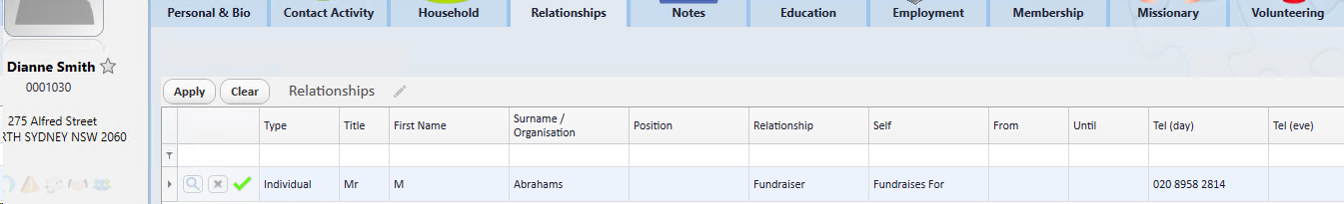thankQ Help
In this scenario we are going to import new contacts who are not in the system and these contacts will have a communication entry plus they are going to be related to a contact who exists in the system.
The spreadsheet requires a Supporter ID for the new contact so you can use this with the Relationship table.
The IDs for each sheet are:
Contact: Supporter ID
Communications: Comm Supporter ID
Relationship (Parent): Supporter A ID
Relationship (Child): Supporter B ID
The tables used in this import are the Contact Table, Communication Table and Relationship Table.
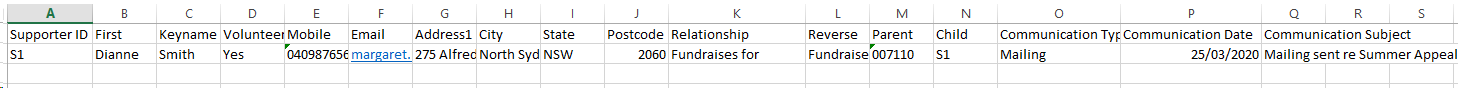
1.Create a new Data Import
2.Click the ellipsis and load the spreadsheet
3.Enter a Description
4.Double click into the column headers to map the Contact table fields
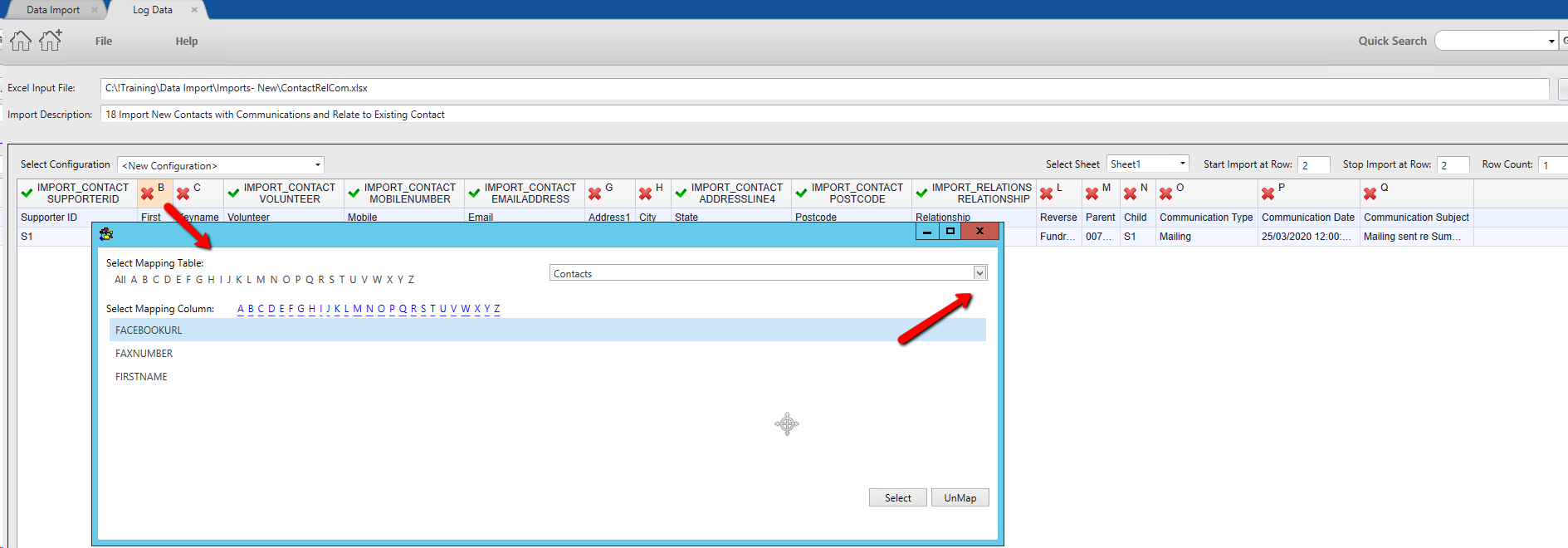 |
5.Double click into the Relationship column headers
6.Select the Relationships Table
7.Map the appropriate fields
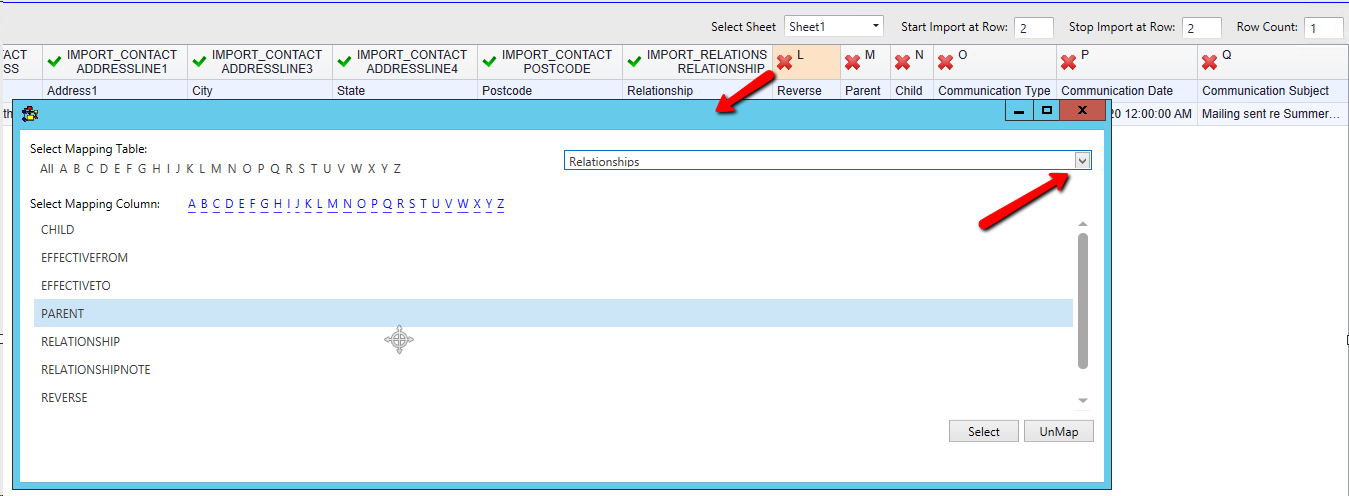 |
8.Click Log Data once all fields are mapped, following prompts to the Data Import Home Page
9.Click Validate and process the import until complete
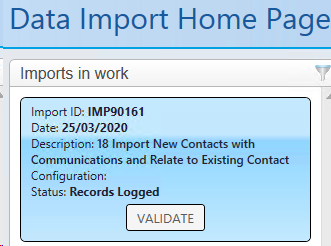 |
10.Double click on the import under the recently completed column
11.Click View | View Imported Contacts
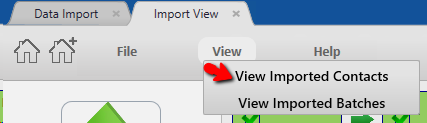
Example of Communications:
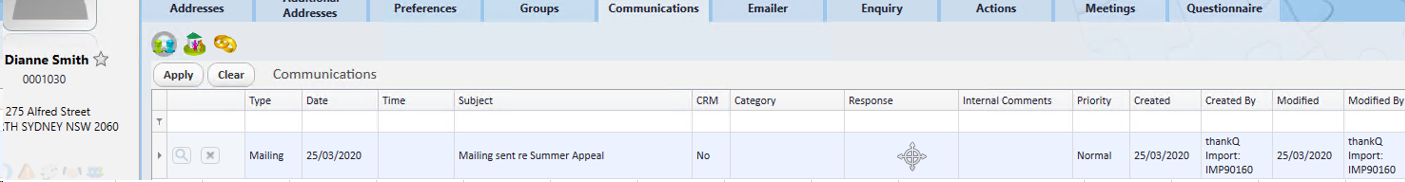
Example of Relationships: