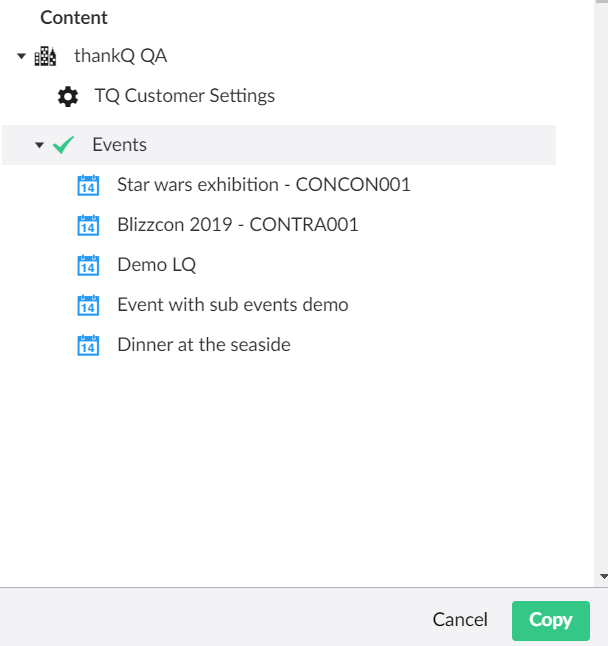thankQ Help
When creating additional events it may be easier to simply copy an existing event and then adjust some of the details rather than creating a new event from scratch. To copy an event follow these steps below:
1.Click on the Event.
2.Click the drop down on Actions in the far right corner and click Copy.

3.Click on the Events folder and then select Copy.