thankQ Help
1.Double click on the import to view under Recently Created.
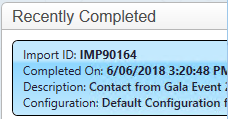
Under Actions you can view Suspect Contacts, Validation Errors or All Records.
2.Click on View All Records.
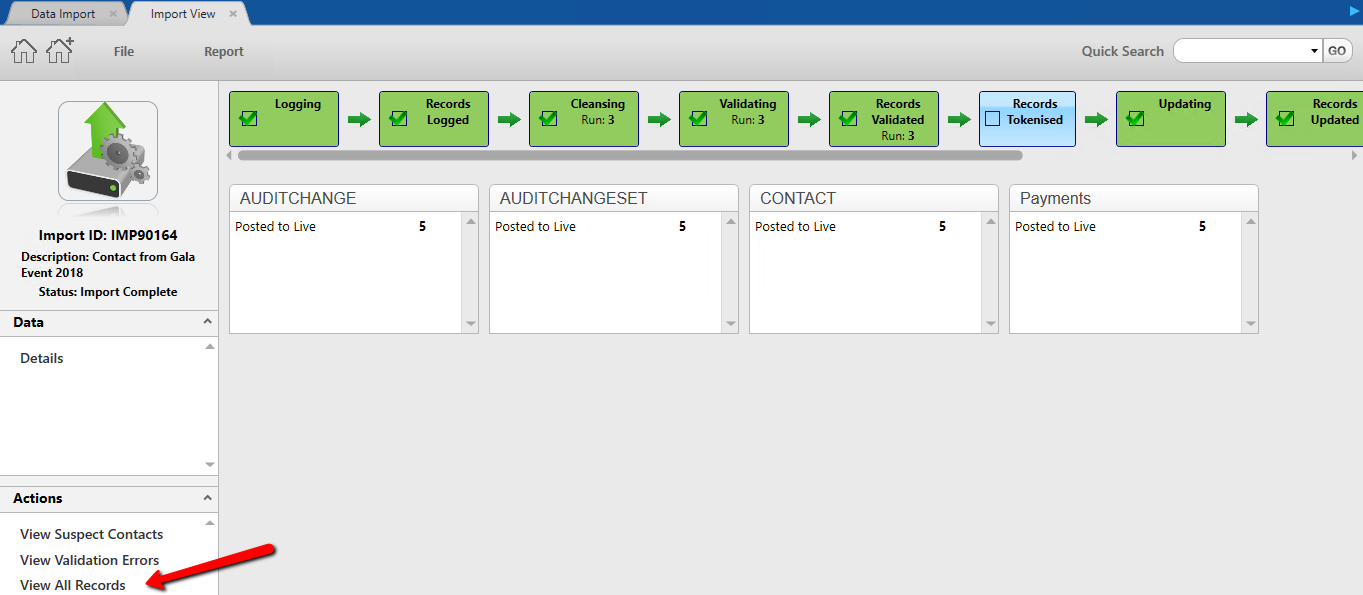
3.Click Contact and Posted to Live to view the imported records. Use the scroll bar on the side and record selector at bottom to move around and between records.
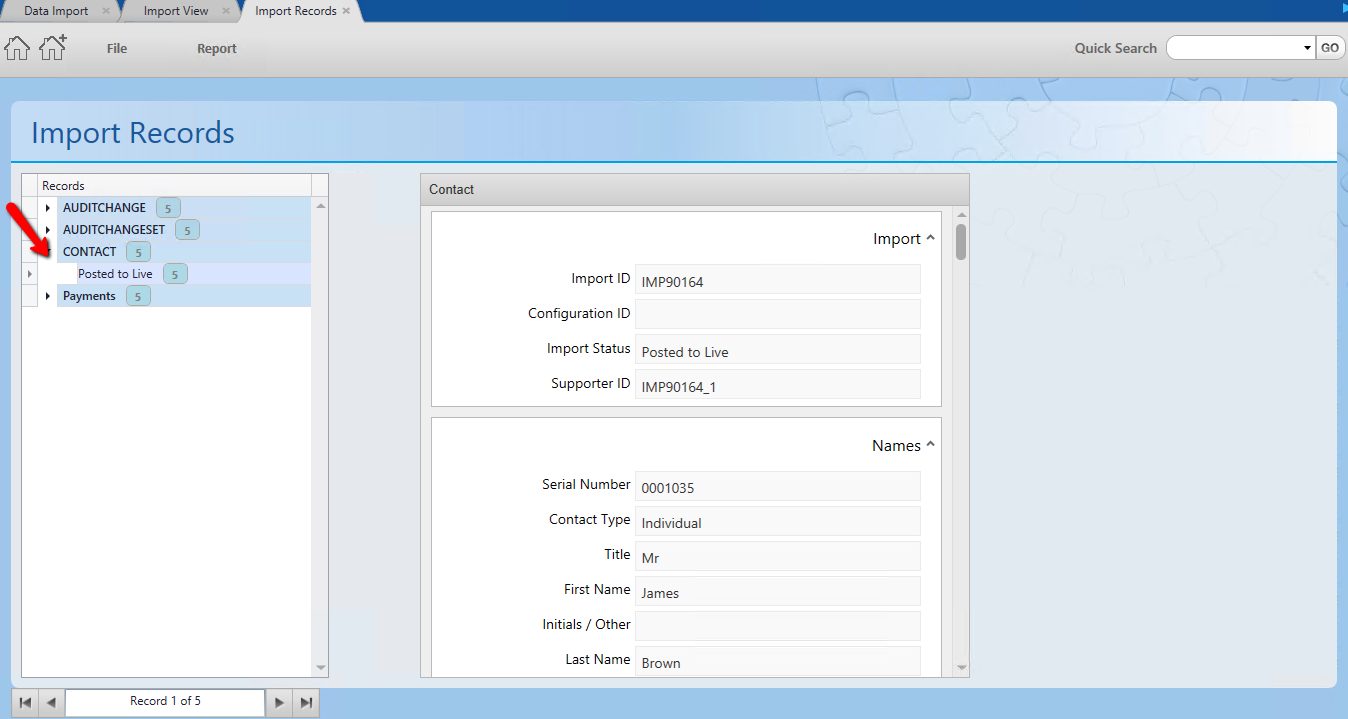
4.When new records are imported other information may be created alongside the import as well. In the above example there will be audit information added for the new contact so that there is a record that it was created via data import as well as when and what details were added at the time.