thankQ Help
1.Double click on the import under the Recently Completed window
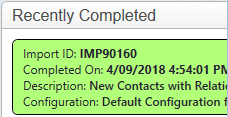
This will open to the Import View
2.Click View All Records
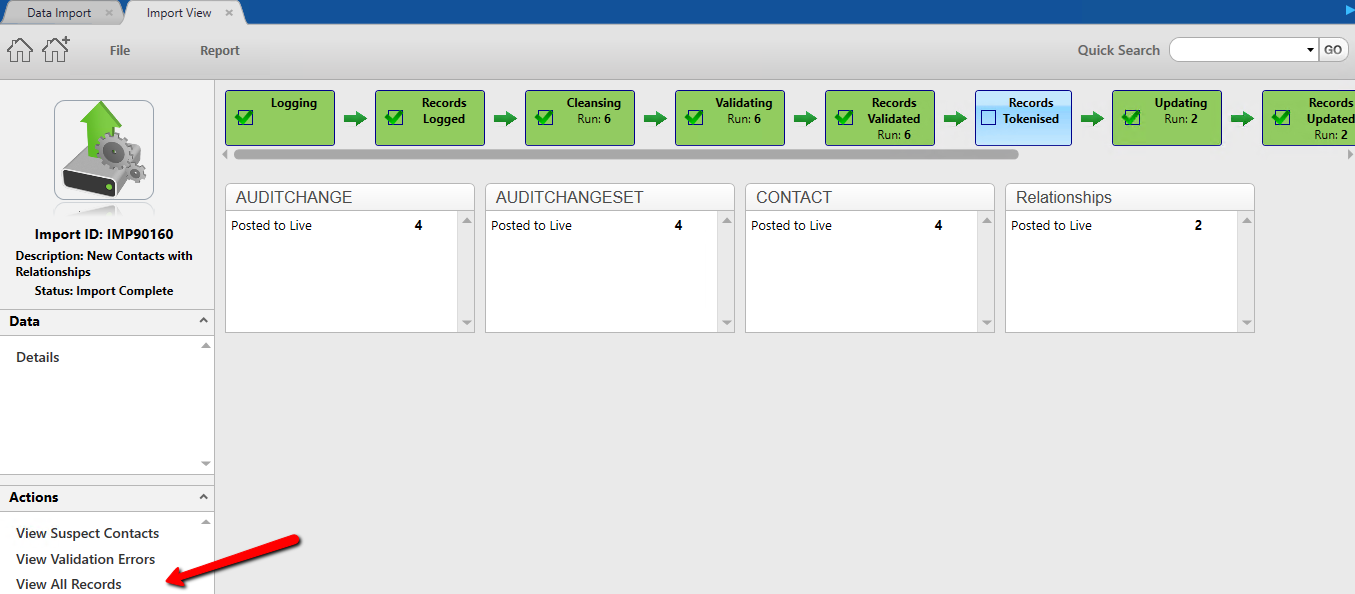
3.Click on Relationships | Post to Live to view the relationships imported
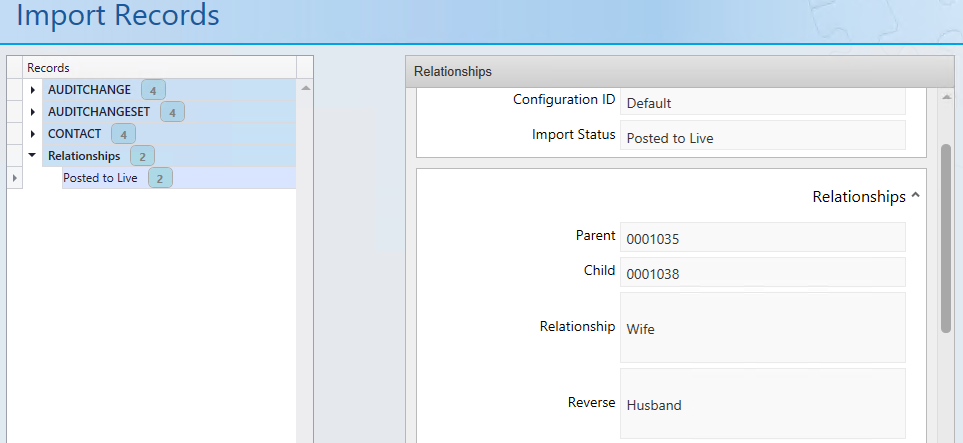
4.Double click on the Serial number and press Ctrl C to copy
5.Open the Contact Home Page from the Contact Modules
6.Paste the number into quick search and click Go or press Enter
7.Click on the Household tab to view the household information
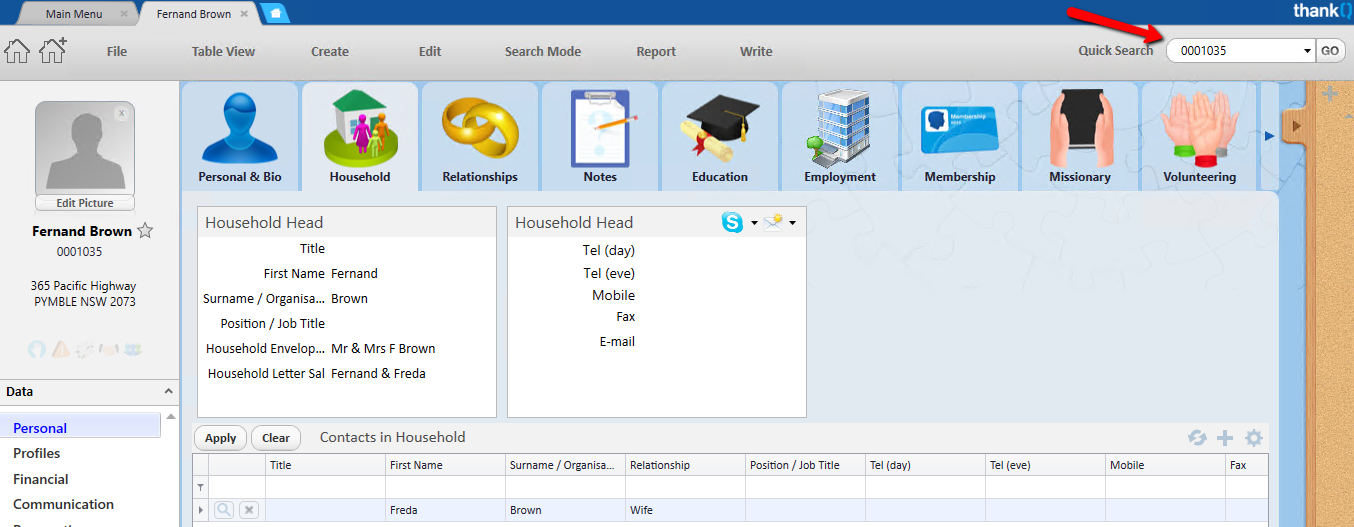
On the wife’s record the default address has been inserted
