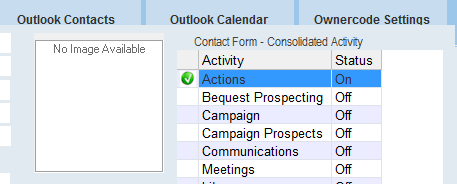thankQ Help
When the Administrator is setting up a user’s login access they can also set the display for the user.
1.With the user’s account open right click on the module to display
2.Select Set / Unset (toggle) Activity Choice
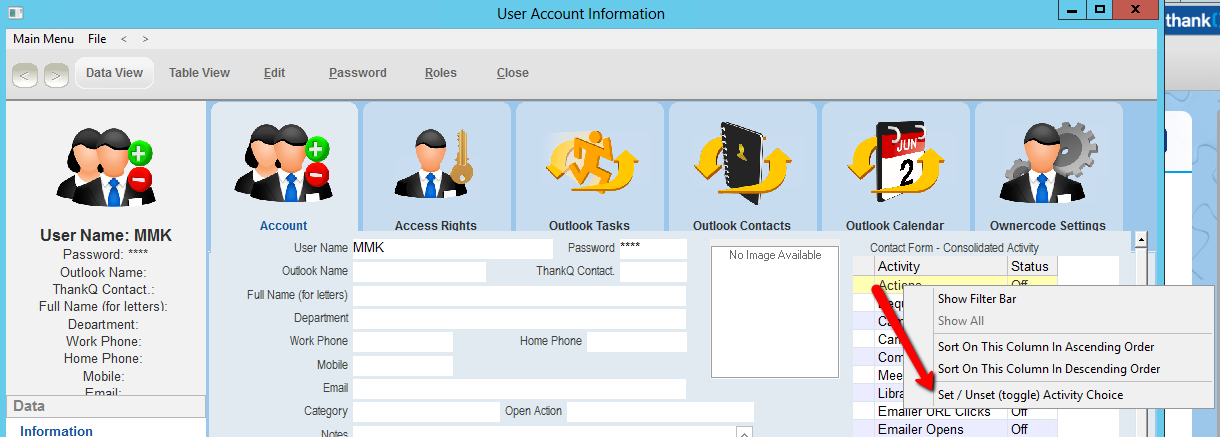
This will place a tick beside the module if there was not a tick previously