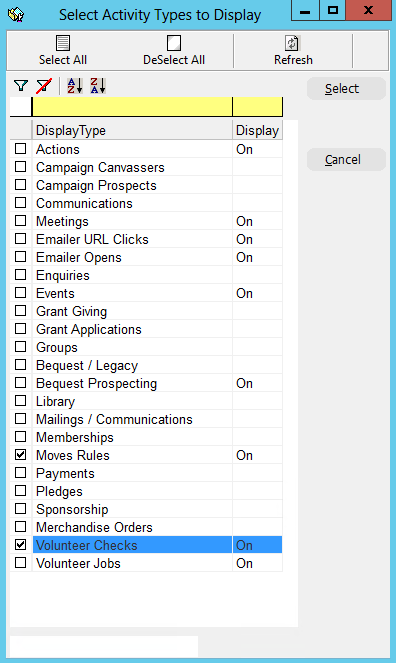thankQ Help
You may want to change the criteria depending on what you are wanting to see on the contacts’ records.
1.Click the Cog and select Select Activity to Display.
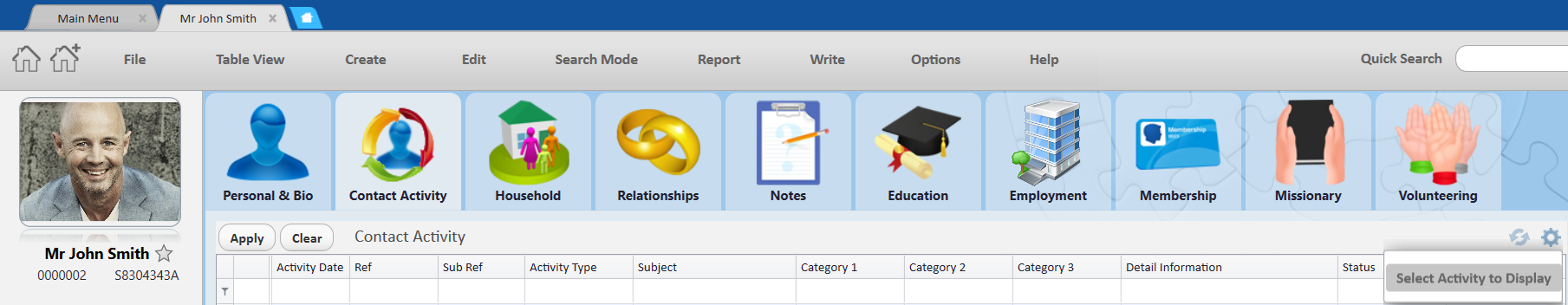
You will notice that the criteria selected previously have On beside them
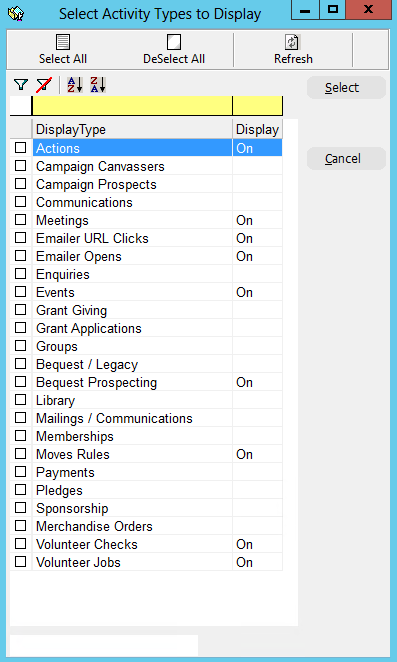
2.Tick the criteria you wish displayed and click Select.
This will change the selection to what has been ticked.