thankQ Help
Click on a heading to sort in ascending or descending order.
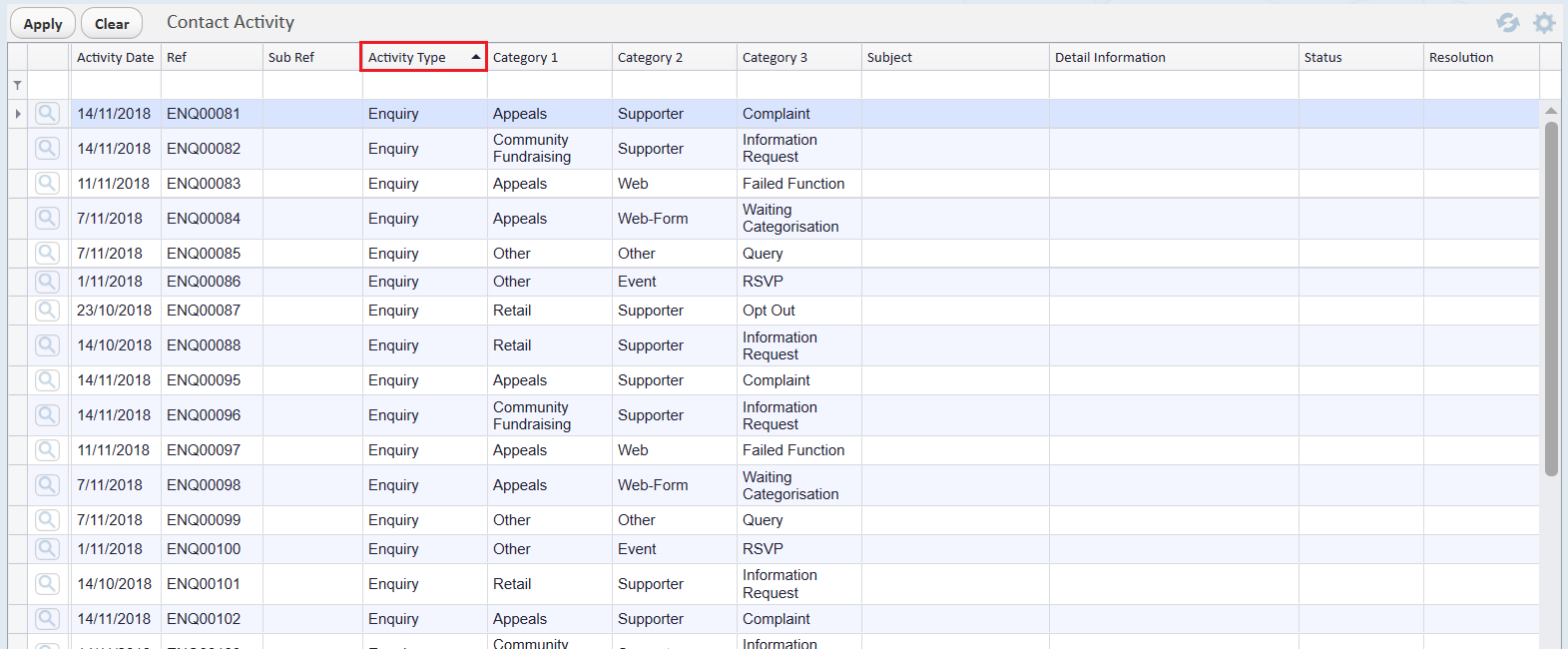
You can also change the order that headings appear by clicking and dragging the heading to where you want it to appear.
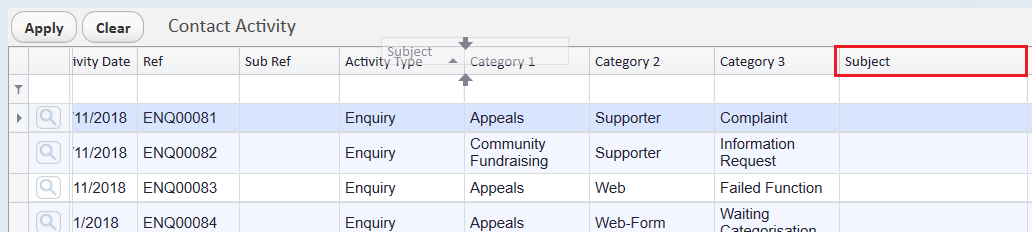

Both sorting and changing the heading display order can be performed on any other thankQ sublist. Changes to the heading order or sorting will be saved for your user account when you close and reopen thankQ.