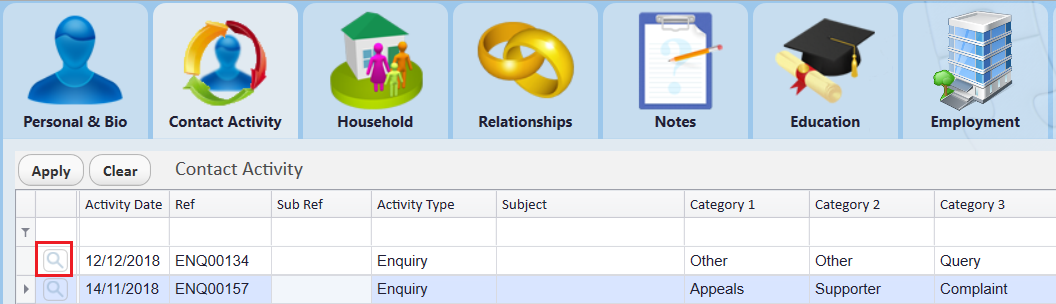thankQ Help
As a user you can decide which of the thankQ modules you want displayed on a contact record. The information will only be displayed if you have access to that module.
1.On a Contact form click the Cog under the Contact Activity tab.
2.Click Select Activity to Display.
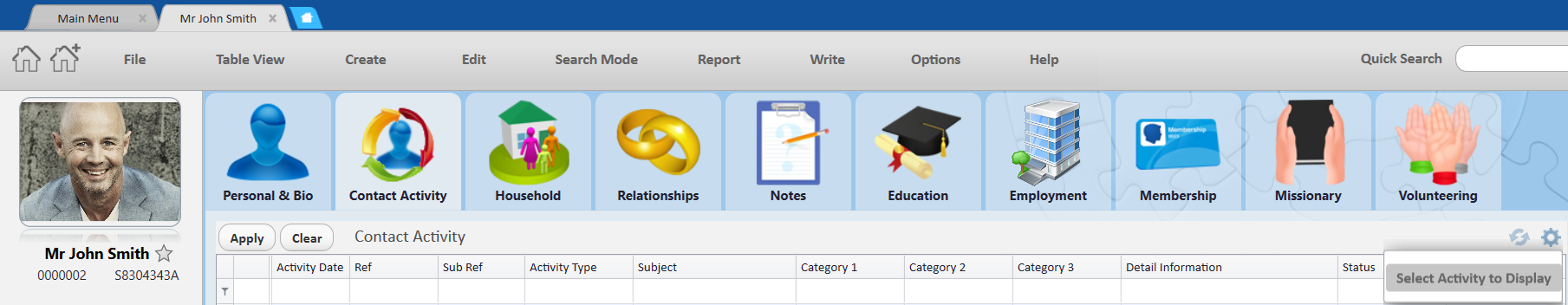
3.Place a tick into all the modules to be displayed.
4.Click Select.
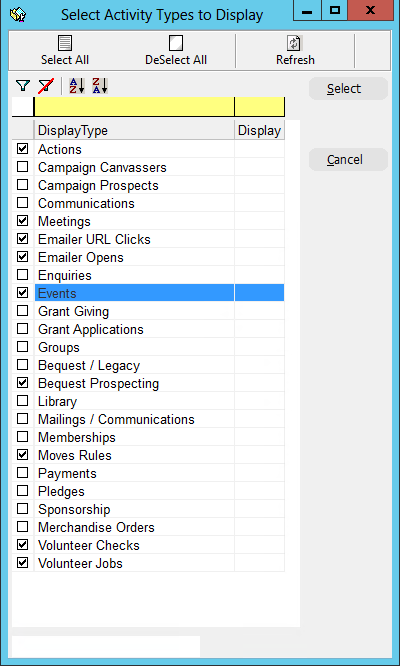
5.Click the Refresh button.
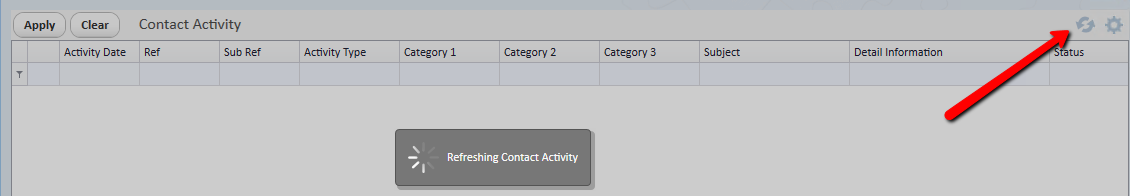
Example:
Click on the magnified glass to open the selected form.