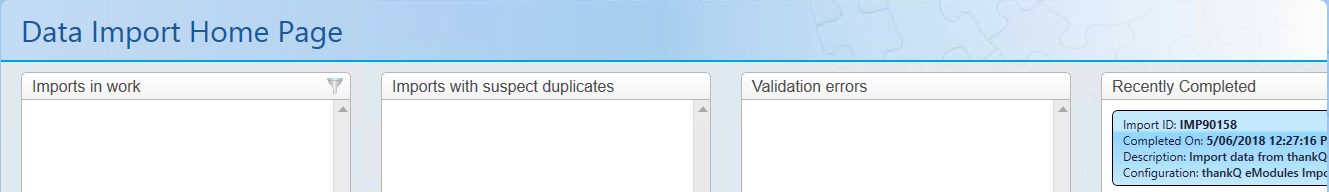thankQ Help
If the import process stops in the Suspect Duplicates and/or Validation Errors windows action is required.
When you click on an import in a window, if the import is also in another window it will be displayed green.
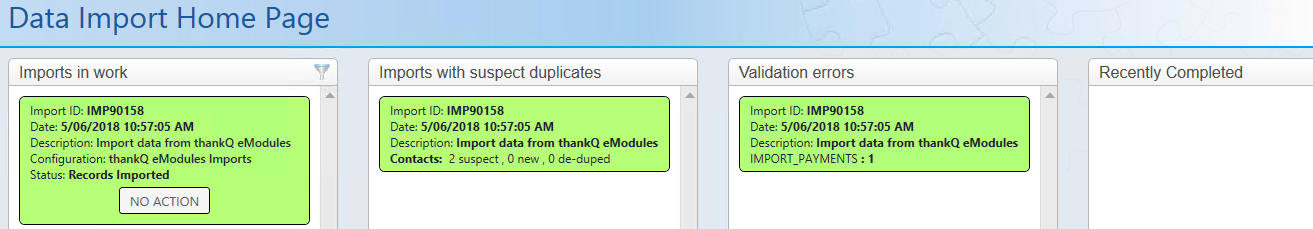
1.Double click on the Import in the Imports with suspect duplicates window.
A List of Possible Duplicates is displayed.
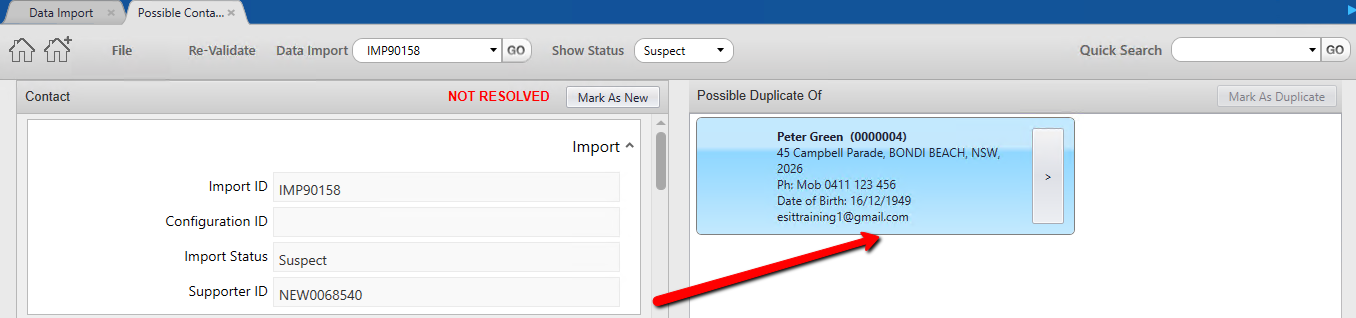
2.Click the arrow beside a duplicate to open the details if you want to see more detail or click on the duplicate that is a match to highlight.
3.Click Mark as Duplicate if this is a match.
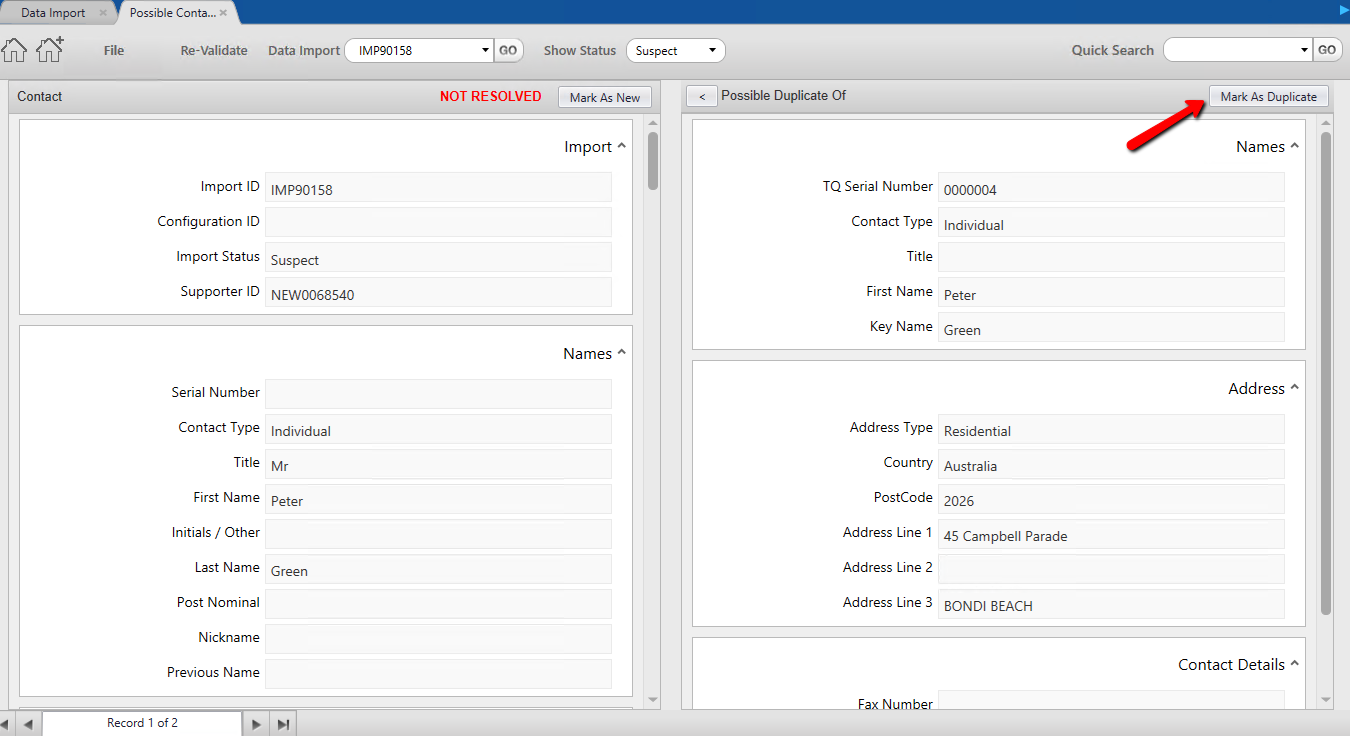
Or
4.Click Mark as New if this is not a match.
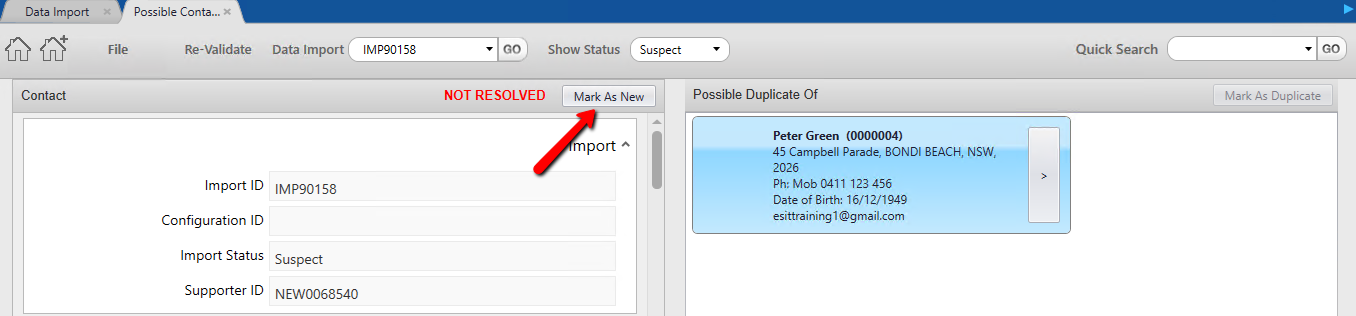
The record is marked as Resolved.
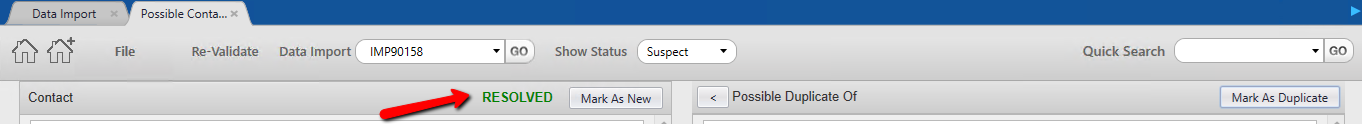
5.Resolve any other records requiring attention by moving the record selector at the bottom.
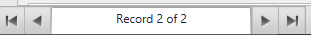
6.Click Re-Validate on the Tool Bar.
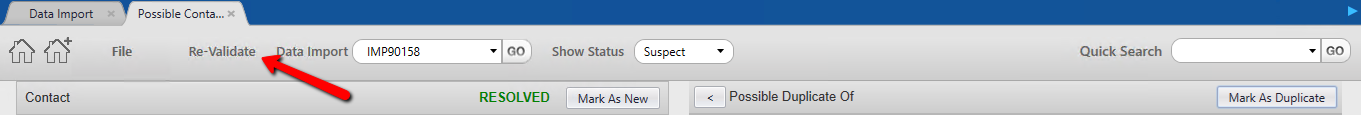
7.Click Yes when prompted for revalidation.
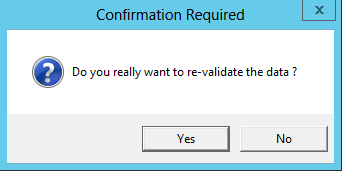
The Importer will rerun the process and if successful will remove the import from the Suspect Duplicate window. If there are no more errors the import will be moved to the Recently Completed window.