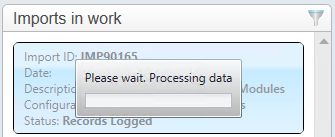thankQ Help
If automation has been enabled the Importer will try to process the import to its completion. A user can also process an import manually to completion. If there is no automation these steps are required.
1.Click Validate on the import under Imports in Work.
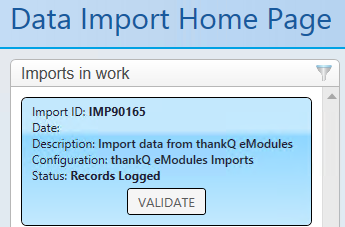
2.Click Yes to confirm.
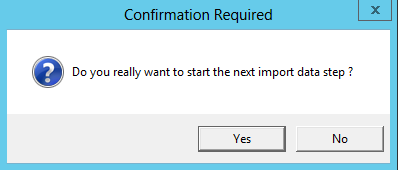
The Import will start processing.