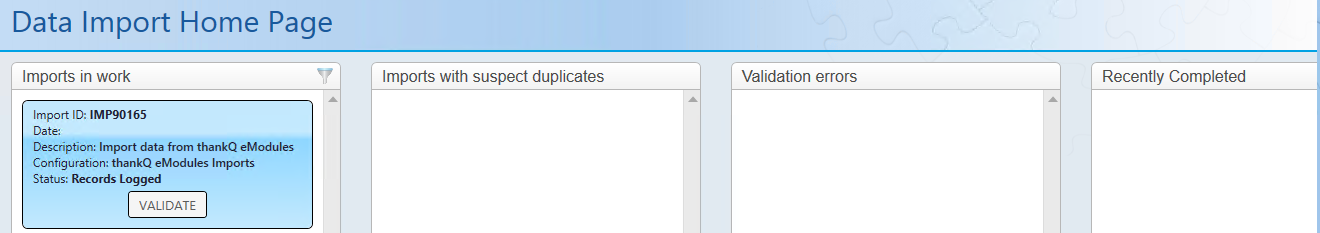thankQ Help
If you do not have automation you can manually activate the Web Sync process.
1.Click Data Import under the Data Tools Modules.
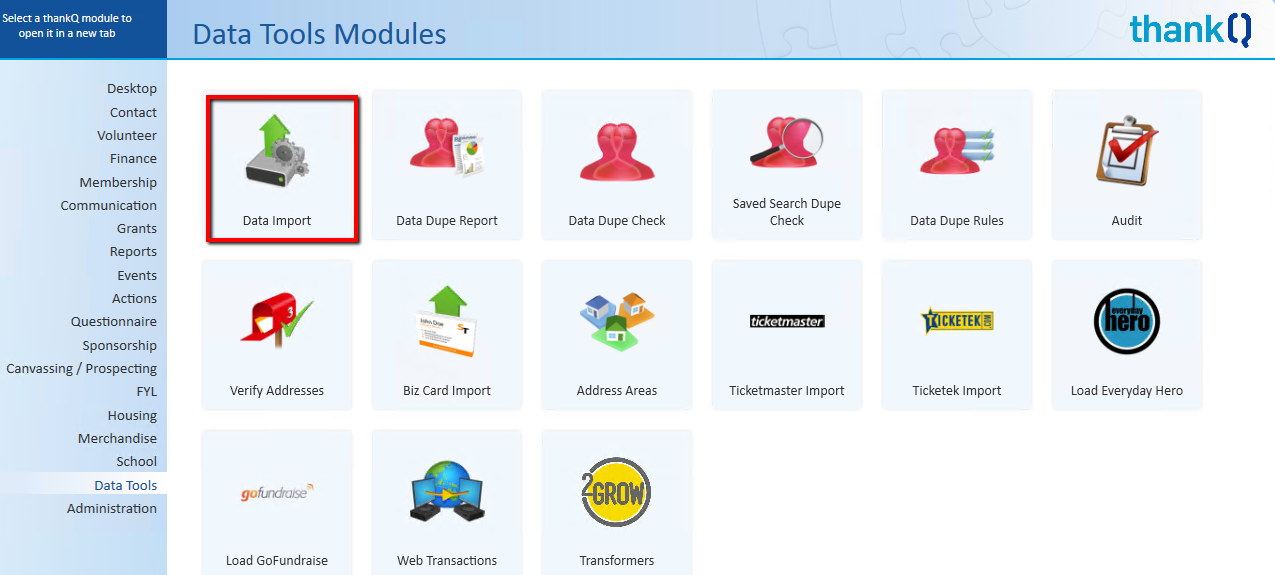
2.Click Web Sync on the Tool Bar of the Data Import Home Page.
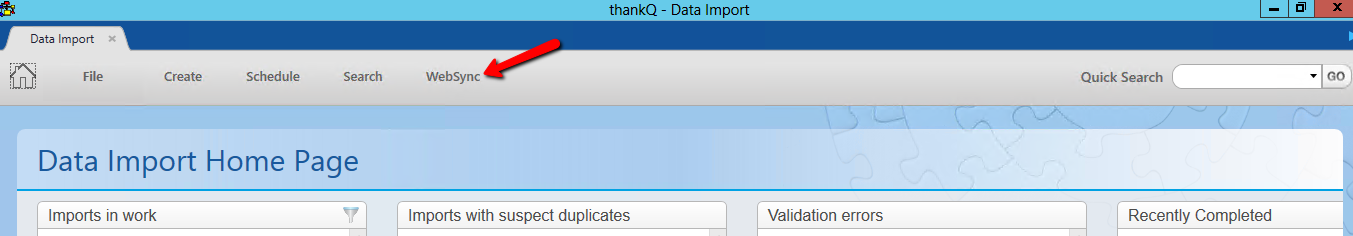
The Download/Upload process will start.
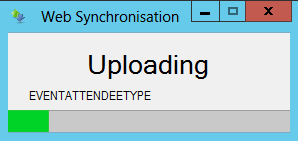
3.Click Close on the Transfer Web Data dialogue box.
This will download any information entered into any of the web modules.