thankQ Help
Each Sub Event will be the Team’s location.
1.Click Sub Event button under the Main Event from the Planner tab
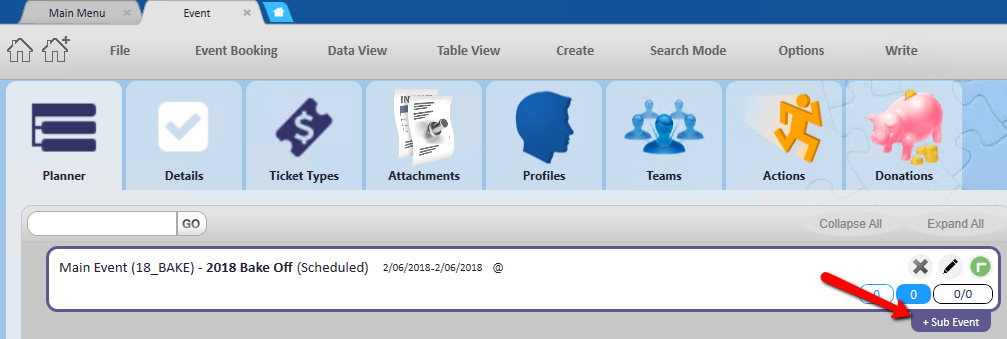
2.Enter an Event Id
3.Select Type, Sub Type from drop downs
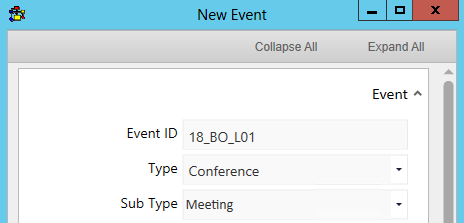
4.Enter a Description
5.Select a Location from drop down
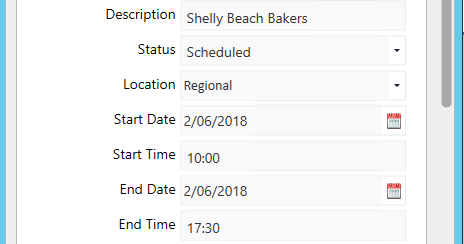
6.Enter a Host if applicable – This could be the Team Captain/Organiser for this location

7.Click on the drop down beside Ticket Source 2 and locate and select from list

8.Enter any Minimum and/or Maximum Places
9.Enter Estimated Number of Guests and Fund Raising Target and any other information required
10.Click Save
