thankQ Help
1.Click Profiles on left under Data
2.Click on the magnified glass beside Receipt Books to open the Profile
3.Click Edit to open the form
4.Click on the second Details tab
5.Enter or Select the date from the Pick List
6.Click OK
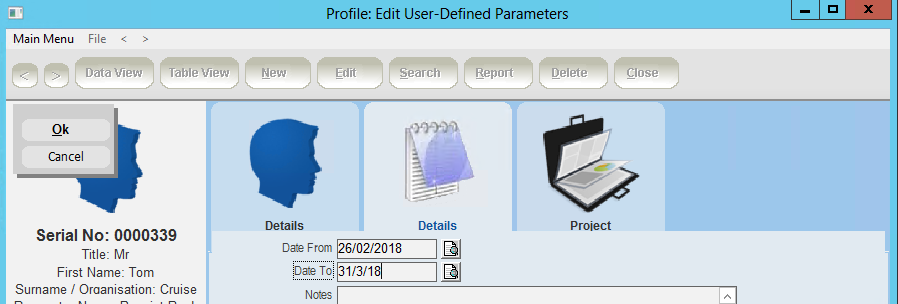
7.Click Close to Exit