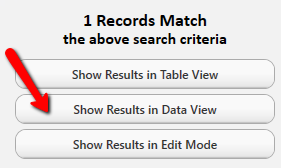thankQ Help
The following search could be saved so it can be selected when it is required.
1.Click Search Mode under the Contact Modules on the tool bar
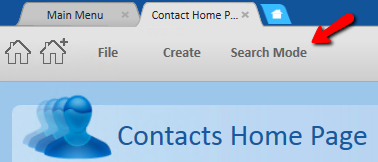
2.Click on the Profile tab
3.Enter the receipt book name in the Name field
4.Enter is null in the Until field
5.Click the Apply button so the search can build
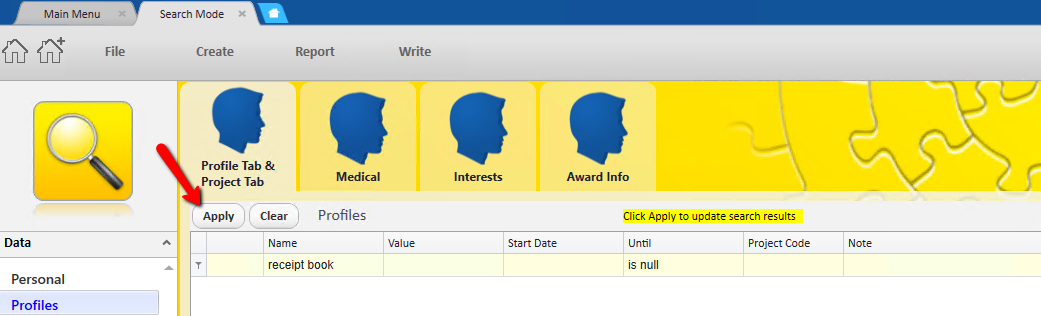
6.Click into the Save field
7.Enter a name for the search
8.Click on the Everyone radio button so others can use this search
9.Click Save
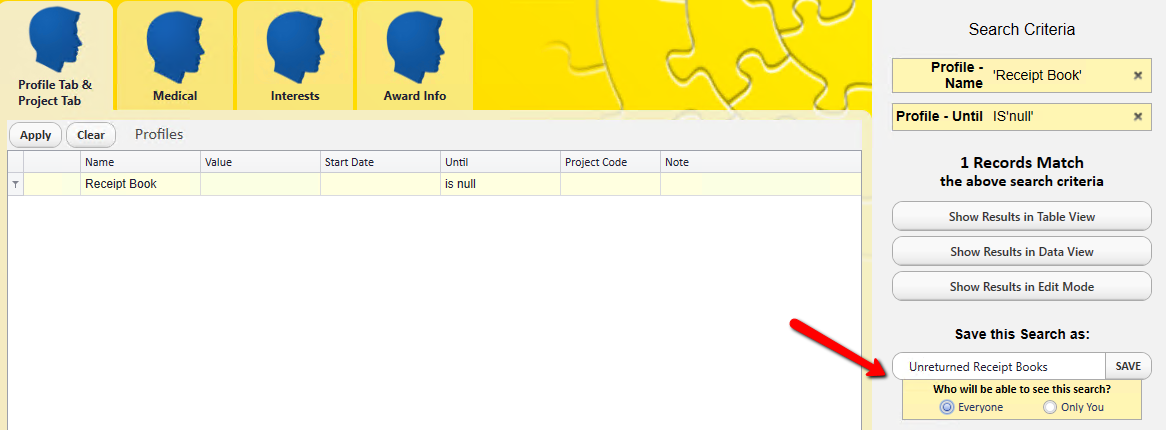
10.Click one of the three Show buttons to open the contacts