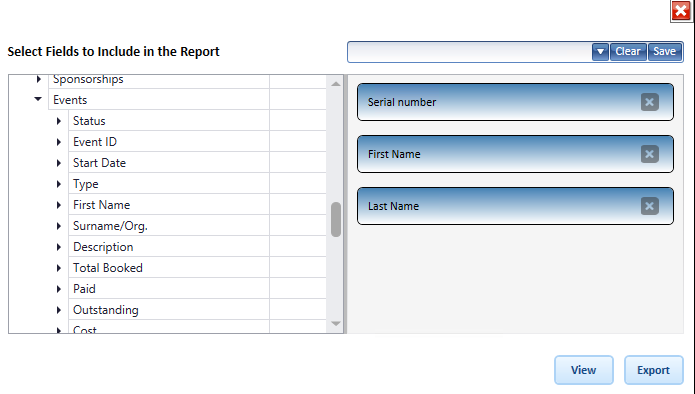thankQ Help
Once the Event has taken place the booker’s booking information can be updated to record the actual number of guests and total funds raised.
1.Click Event Bookings from the Events Modules
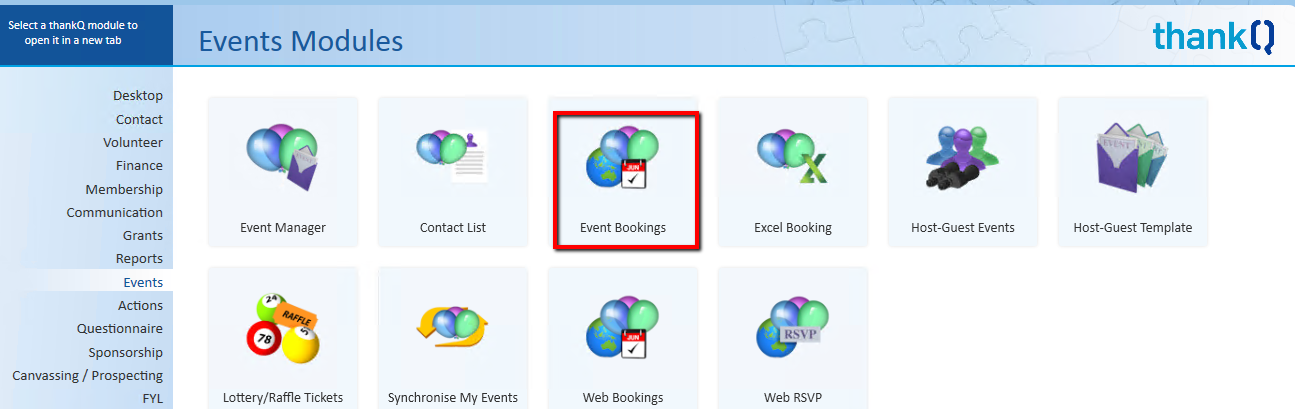
2.Search and locate the Event using Quick Search
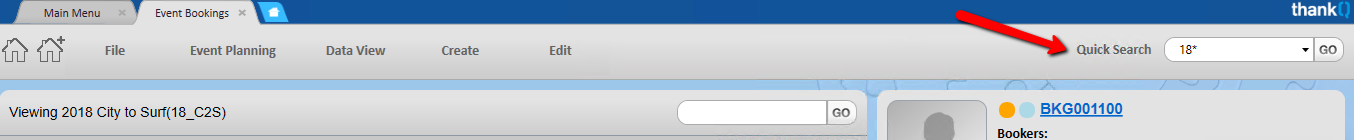
3.Locate the contact under Event Bookings. If you cannot see the contact use the Quick Search above the list to locate.

4.Click the Edit Booker button for the contact
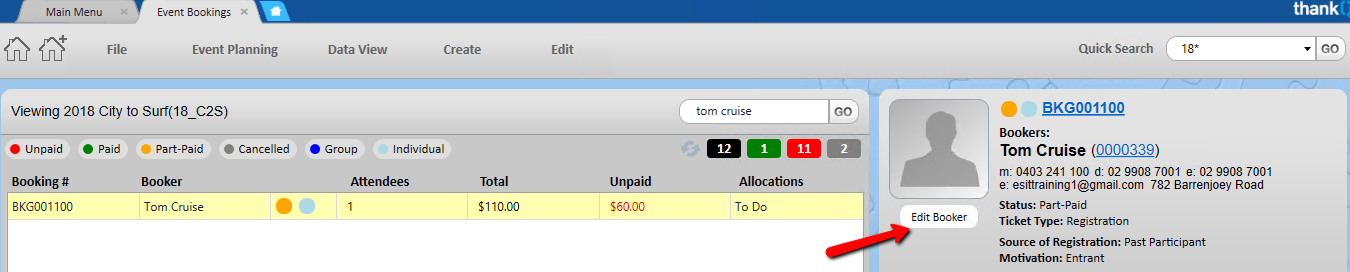
5.Enter information under the Finance panel
The information entered in these fields will display on the booker’s booking form
6.Click Save
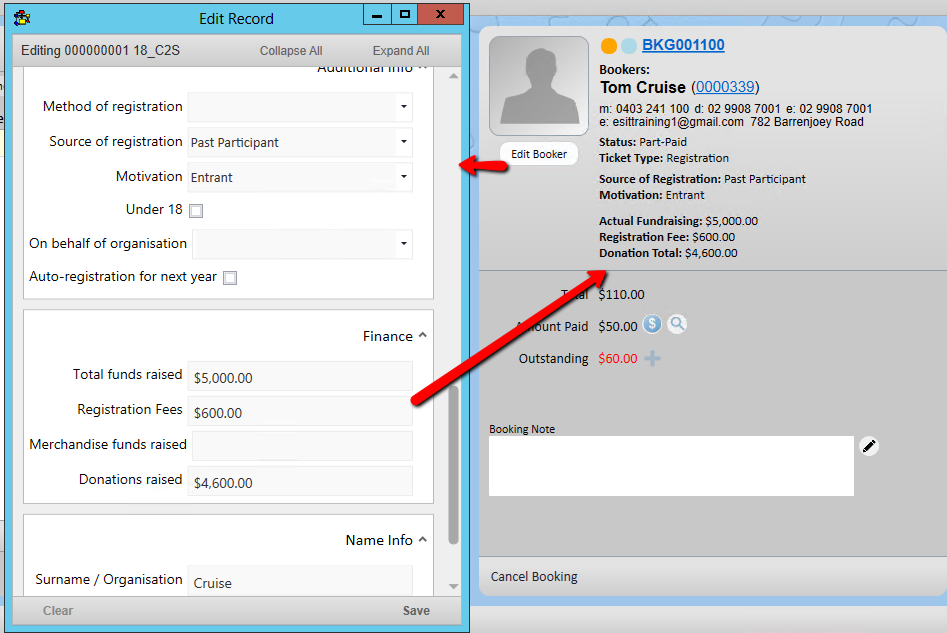
7.Repeat entering the Finance information for all relevant Bookers
8.Click the Serial No. beside the contact
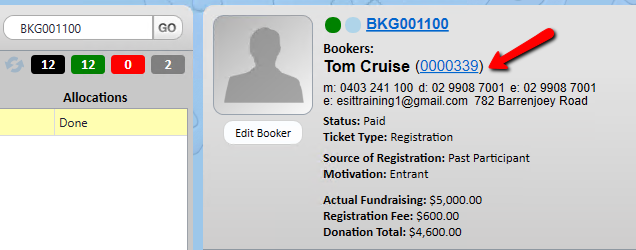
This will open the Contact’s record
9.Click Events under Data on left
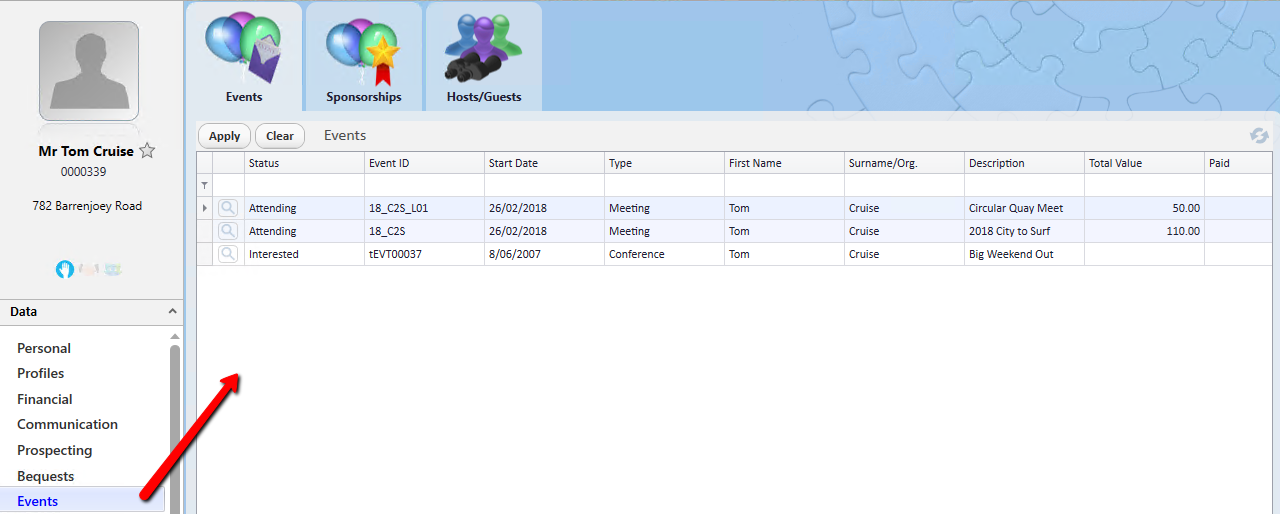
If you scroll towards the right you can view the Finance information entered onto the booking form which can be reported
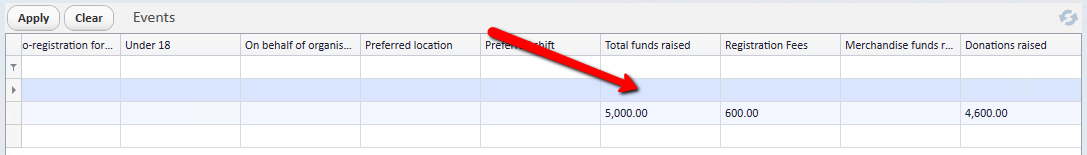
10.Click Report | Create Report on the Tool Bar
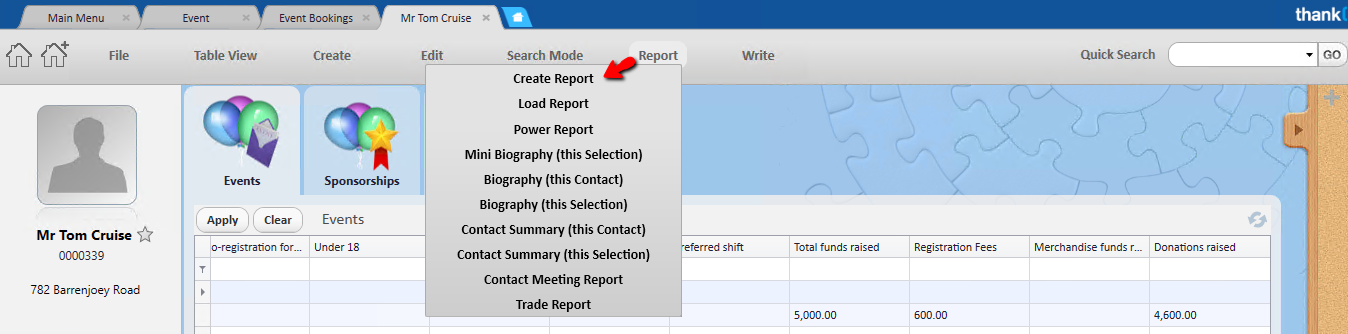
11.Select the fields by a double click from the relevant folders
12.Click Sublists to locate the Event folder
13.Select the relevant fields
14.Click Export