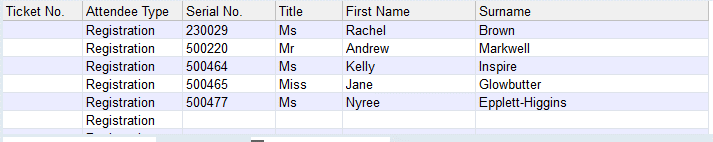thankQ Help
This type of booking can be created from the Event Booking where you can untick Booker attending
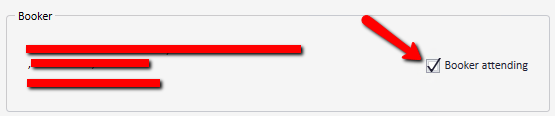
Or from the Event Contact Details form
A table is part of the Sponsorship so we will book a table for the Organisation with ten empty places.
When you create a booking using other methods the booker is automatically booked to one of the places but there are times when an organisation or an individual may purchase the tickets but not actually attend.
1.Click 4 Book on the Title Bar
2.Select Book (On Behalf of Someone Else)
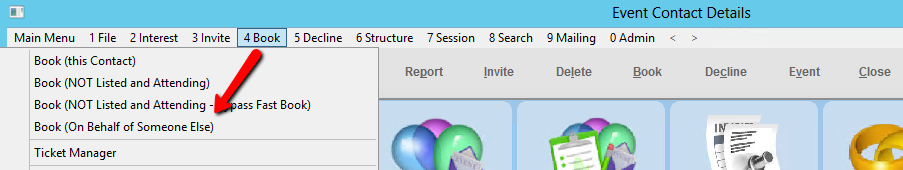
3.Locate and select the Surname/Organisation
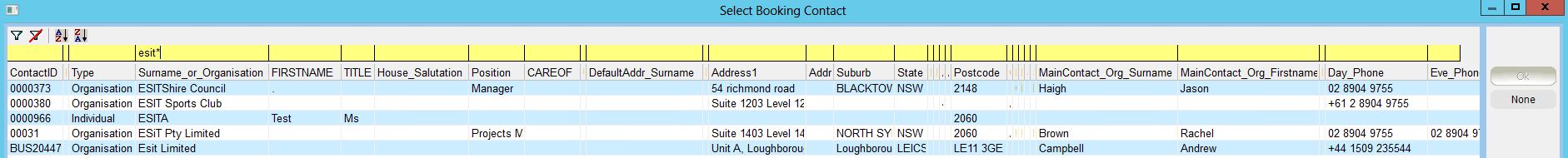
4.Select the ticket type, click OK
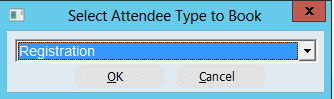
5.Specify the number of Places, click OK
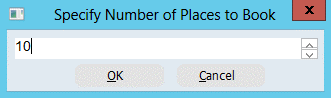
6.Click Yes to confirm and continue
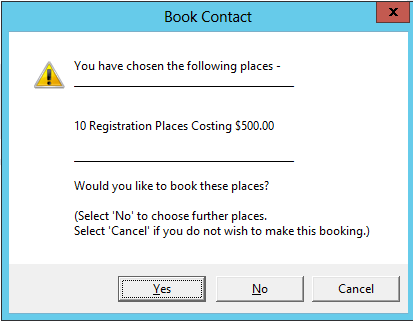
7.Click Yes to related contacts
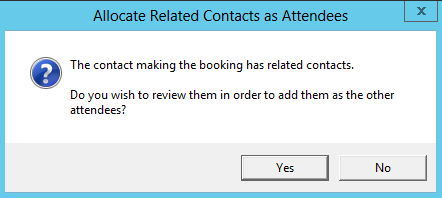
8.Click on the Choose Relations to Book tab
9.Click on the Attendee Type drop down and select the table
10.Click OK
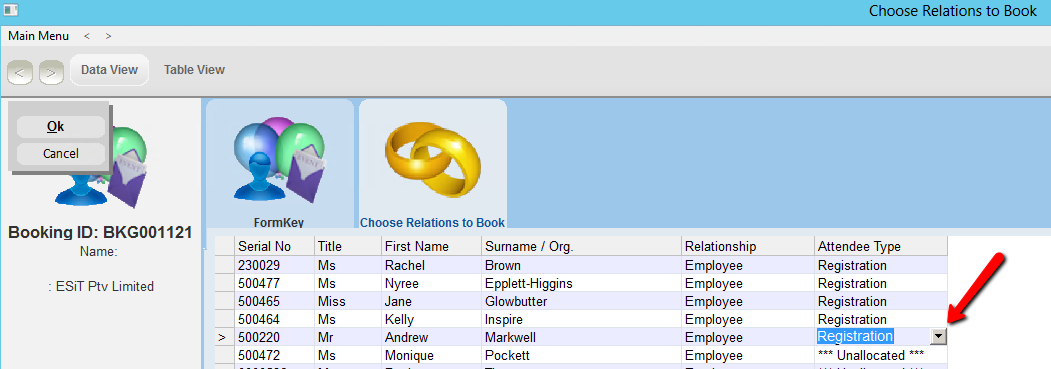
If this Attendee Type requires a payment a dialogue window will appear
11.Click Yes to process the payment or No to process at a later stage
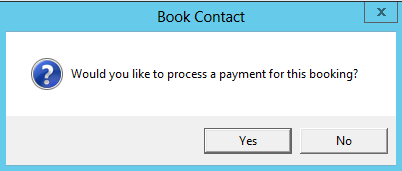
This will allocate the related contacts to the Places at the table