thankQ Help
Once Contacts have been loaded into the Event Contact Details form they can be booked manually.
1.Click Information on the left under Data
2.Click the Attendee tab
3.Click the Book this Contact button

4.Select the Ticket Type, click OK
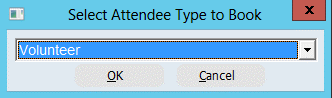
5.Select the Number of Places, click OK
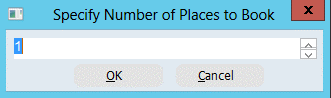
6.Click Yes
