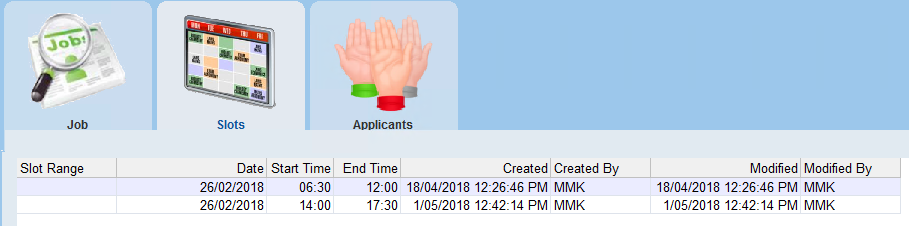thankQ Help
If the Volunteer had performed extra hours another time slot can be added to their record.
1.Right click under the Availability / Allocation tab
2.Select Log New Slot for Job
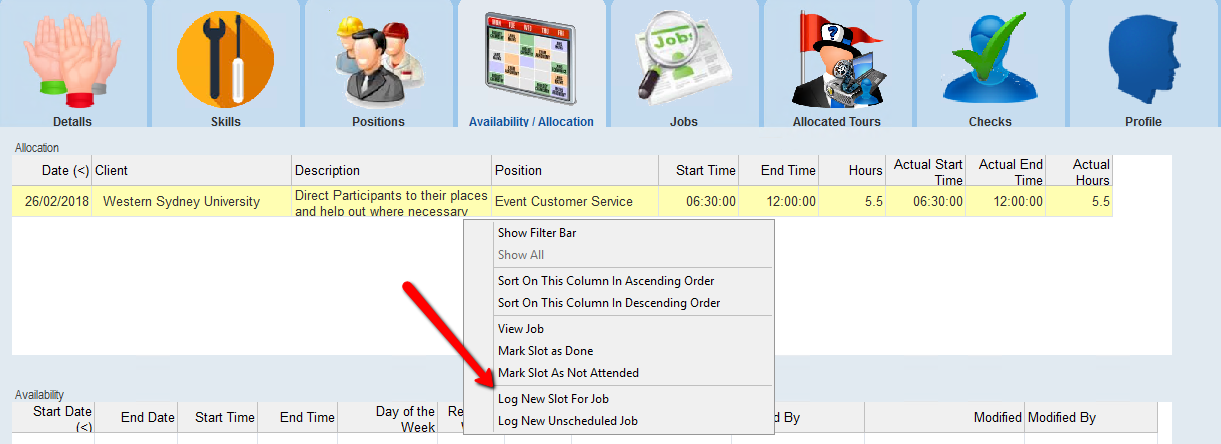
3.Enter or select the Week Starting date
4.Select the times in the appropriate Day fields
5.Click Submit
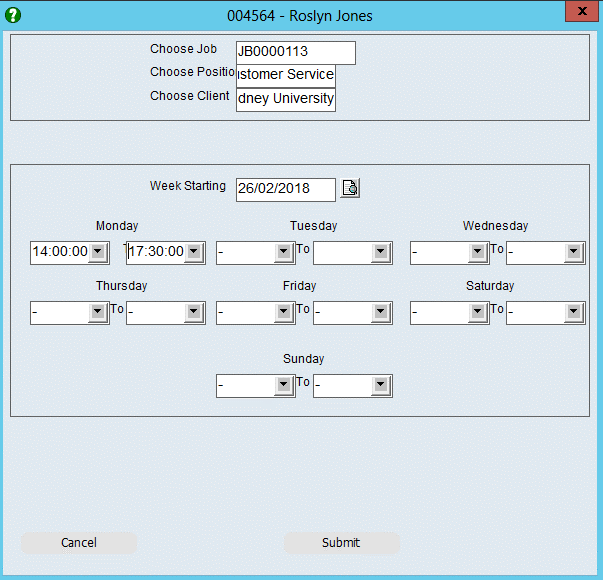
6.Click OK
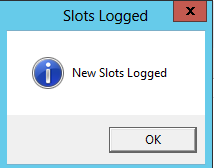
This will display on the Event Volunteer Job also