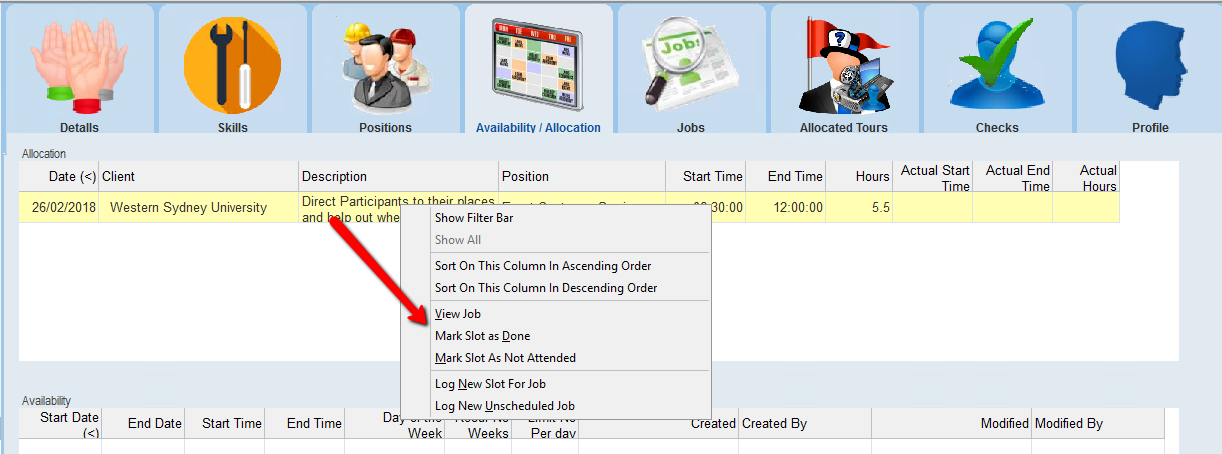thankQ Help
Once the Event has been held you can mark the Volunteers time slots as having been completed or not completed and also add extra time slots.
This is achieved by going to the Volunteer in the Volunteers module.
1.Click Volunteers
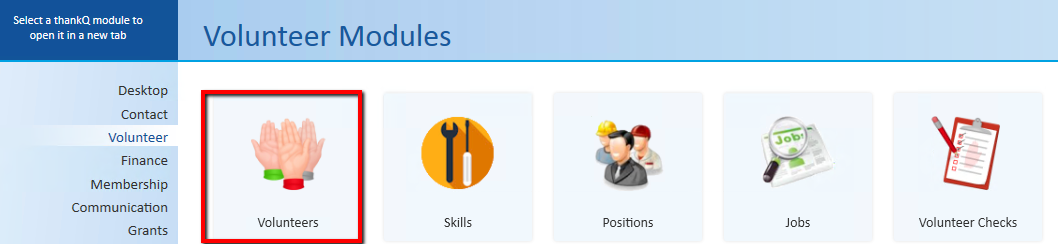
2.Locate the Volunteer using Quick Search
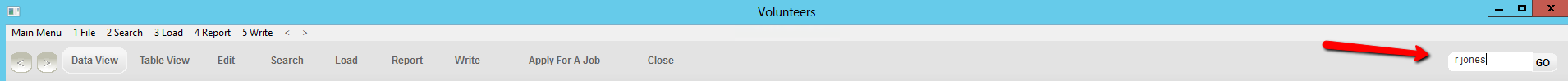
3.Click the Availability / Allocation tab
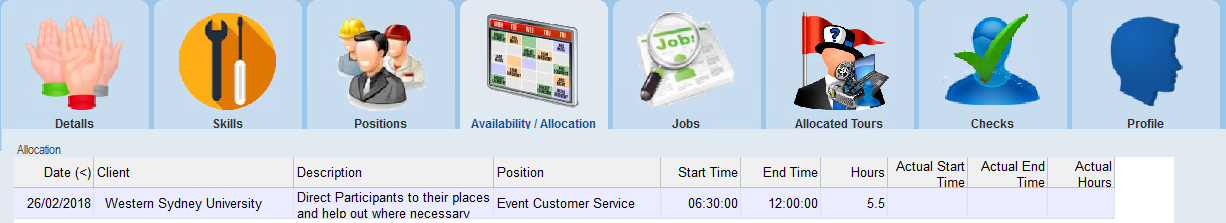
4.Right click on the Job and Time Slot
5.Select Mark Slot as Done