thankQ Help
1.Click on the Main Event
2.Click on Event Booking on the tool bar
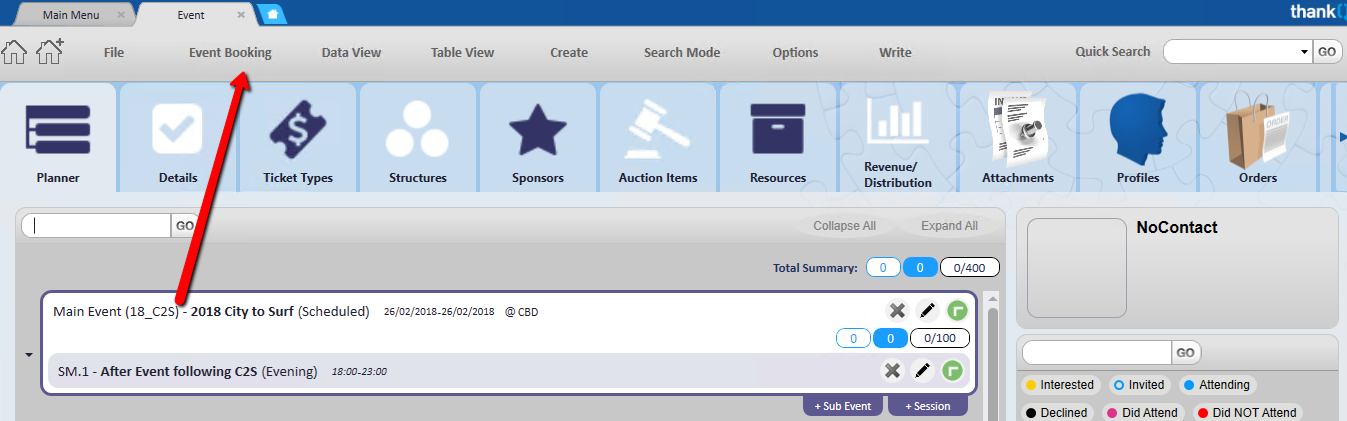
3.Click Create on the tool bar of the Event Bookings form
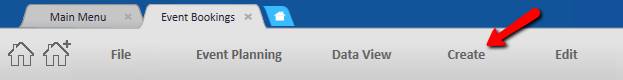
4.Enter a Surname for the Possible duplicates to display
5.Click on the duplicate if one exists or continue entering information
6.Click Next
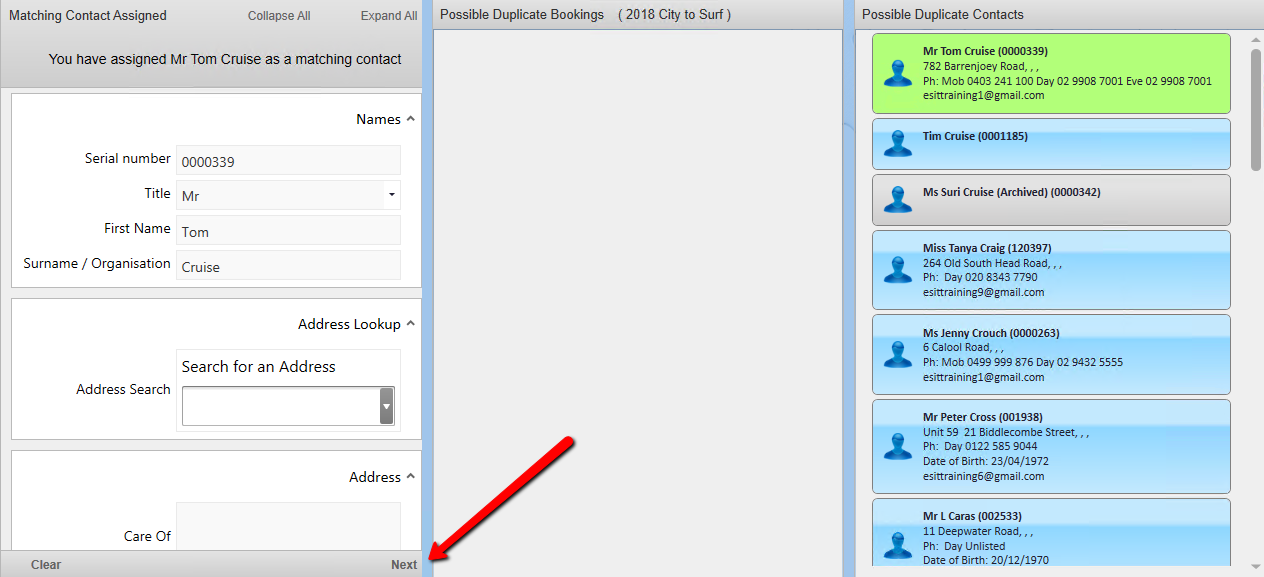
7.Select and/or enter information for the Ticket, click OK
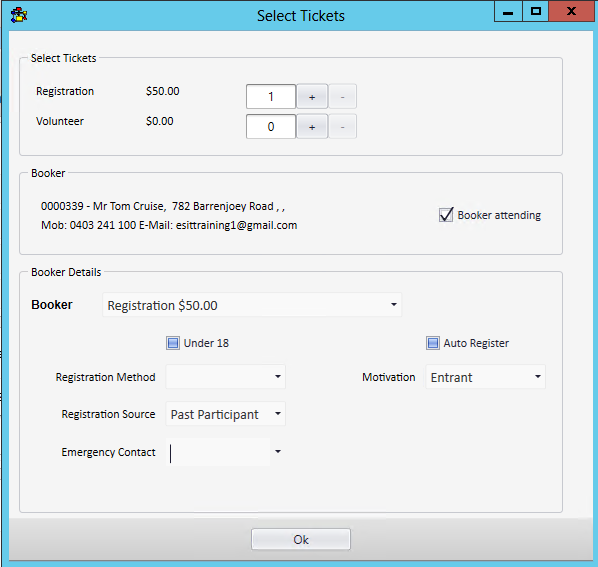
8.Click No to process payment
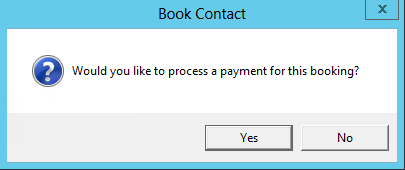
The contact is now booked onto the Main Event and their information is displayed when the booking is clicked. You can go to either the Event Contact Details form by clicking the BKG number hyperlink or to the Contact record by clicking on their serial number hyperlink.
The Booking also shows that the booking is not paid and that it is an Individual booking.
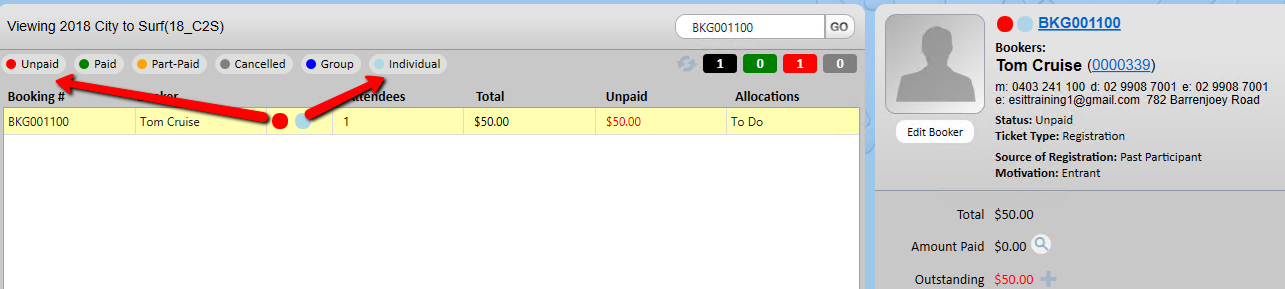
9.Repeat the process for all Registrations on this Main Event